When we try to access URLs and links given in Facebook and Twitter, the links open through the browsers like Chrome, Safari or any browser you have based on your smartphone. While Facebook has an option to open URLs within itself, many social media do not have such customization option and the only way to see the web links is by opening them through mobile web browsers. Now once you read the content, it gets listed in your search result. This is not a desirable thing since you may not want the URL to show up in the search link.
If you have an iPhone, now you can get rid of this annoying thing by installing an extension. It is known as Browsecurely. The app has to be installed and then enabled since it is an extension.
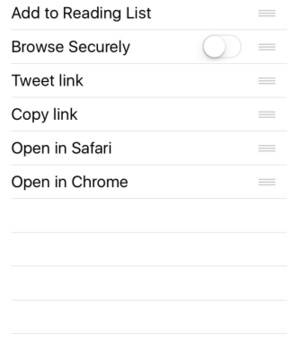
So next time when you use Twitter or Facebook and intend to open any URL that redirects you to Safari browser, you have to follow a simple intermediate step. Just long tap the link to open the actions menu. Tap on More to open more options. You will get the option to open the link using Browsecurely. Select it and enjoy secure browsing.
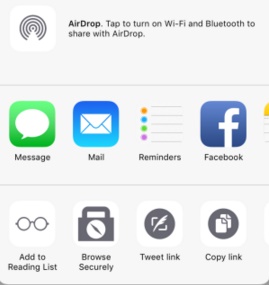
With Browsecurely, you can block web content also. All you need to do is return to the app, tap and hold a link. When the action menu opens choose Browsecurely. It will duly block all the content that you have done for Safari.


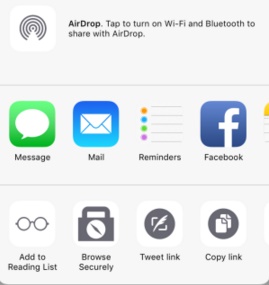





Leave a Reply