Facebook allows its users to set privacy of their posts. The posts can be shared with public, friends, with yourself, a group etc. If a user is promoting some products, services etc then he/she will prefer to share the posts with public. In that case, they may also want other users to like, react and even comment on their posts. But Facebook has privacy settings which, by default, allows only friends and friends of friends to comment on your public posts. It’s a good security as strangers and stalkers will be refrained from putting their nose on your public posts. But if you want public audience to see your posts and comment on them, especially if you promoting or selling products, services, blog posts, then you would want to change this privacy setting. But you can change the settings if you want. The following tutorial will help you to change this setting.
1. Tap on the hamburger icon at the top right corner of your app. Open Settings of your Facebook account.

2. Tap on Account Settings.

3. Go to Public Posts.

4. Now you will find a setting called ‘Public Post Comments’. This section shows you who can comment on your public posts. By default the people who can post comments on your public posts are ‘Friends of Friends’. You can change the people who can comment. Tap on Public, Friends, or Friends of Friends.

That’s all!
P.S: You can follow the same steps for the iOS version of Facebook.


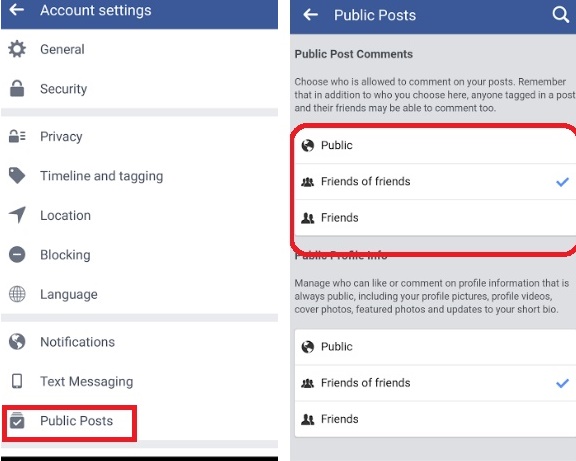




Leave a Reply