Facebook Messenger has been updated to a great extent incorporating several new features and thus allows you to do a lot of things. For example you can create stories for your Facebook messengerexclusively. Other than this, there is this new feature called Plans which allows you to set a plan and a reminder associated with it. With the help of plans, you can create a plan with a person of your Contacts and then set a reminder. You will be reminded of the plan when the time arrives. It’s simply an alarm clock that reminds you of a plan you had made with a friend.
Facebook Messengers must be aware that there were some Facebook messenger bots that could set reminders for you. But now this feature has been officially launched by Facebook. The process is very simple but still we would like to show you how you can create an event of plan with your Messenger friend .
Steps to Create Plans and Set Reminders on Facebook Messenger
1. Open Messenger and then the contact with whom you want to create the event.
2. Now tap on the plus sign located at the bottom left corner of the screen. It’s actually in the extreme right of the typing panel.
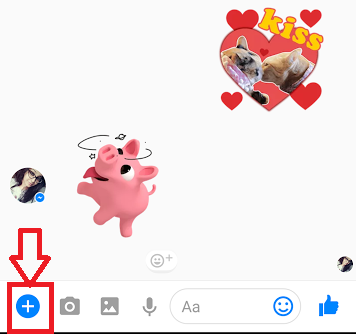
3. Now click on Plans.
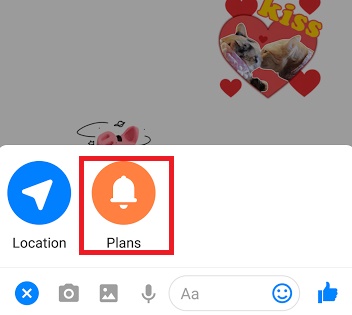
4. Set a time and date for the reminder. Click OK.
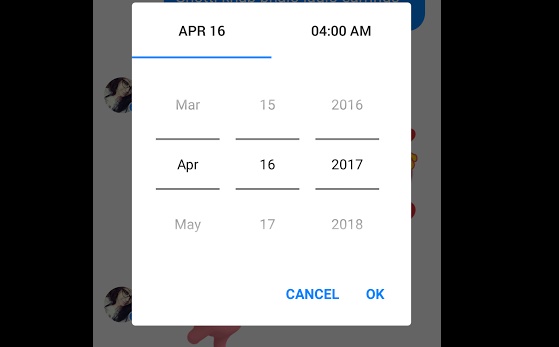
5. Now click on Name a Plan if you want to set a name for the plan. However it is optional.
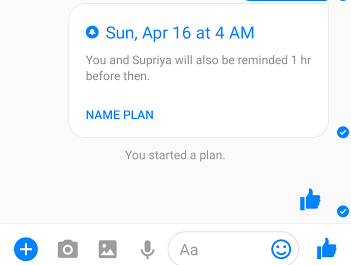
6. Once you name it, the plan name will be updated.
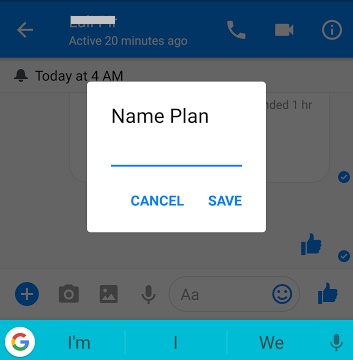
That’s all!


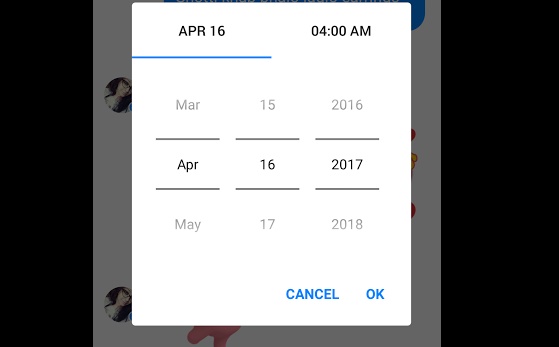




Where do we find the “LIST” of plans created please….. so not to duplicate
it says plans, but only allows to create one plan? are they nuts :D?
is there a way to set up multiple plans for a group
Can’t see the plan. Only location and poll.
The feature has been stopped by Facebook
No option for plans just poll and location