Instagram has finally added a/a new feature, that’s to add new Accounts to your Android app. Same feature is available in all the major Apps of Android like Gmail, Google plus. Instagram has also updated itself with the Multiple Accounts feature. Check out the steps to add New Accounts and also learn how to switch between the accounts.
Steps to add Multiple Accounts in Instagram App for Android
1. Open Instagram app. Go to Profile tab. Now at the top right corner of the app, there is the Options menu (Three dots). Click on it.

2. the Options menu opens. Scroll down and find out Add Account.
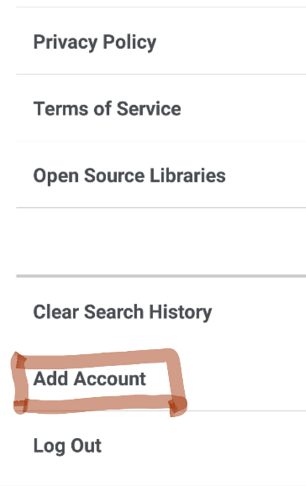
3. Now login with your credentials. You can also create new account and sync with it.
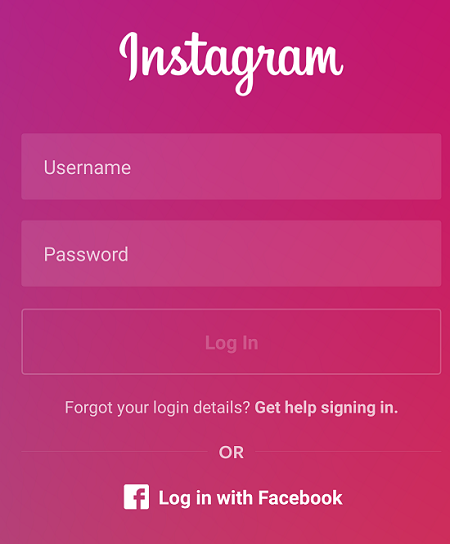
4. Once you have added a New Account, it’s now time to switch between the Accounts. Go to the Profile tab. You will find an arrow beside your Profile Name at the top. Tap on it and select the other Account/Accounts.
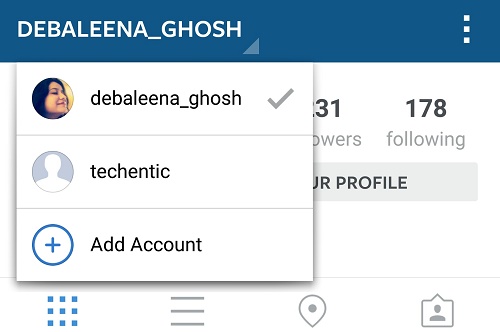


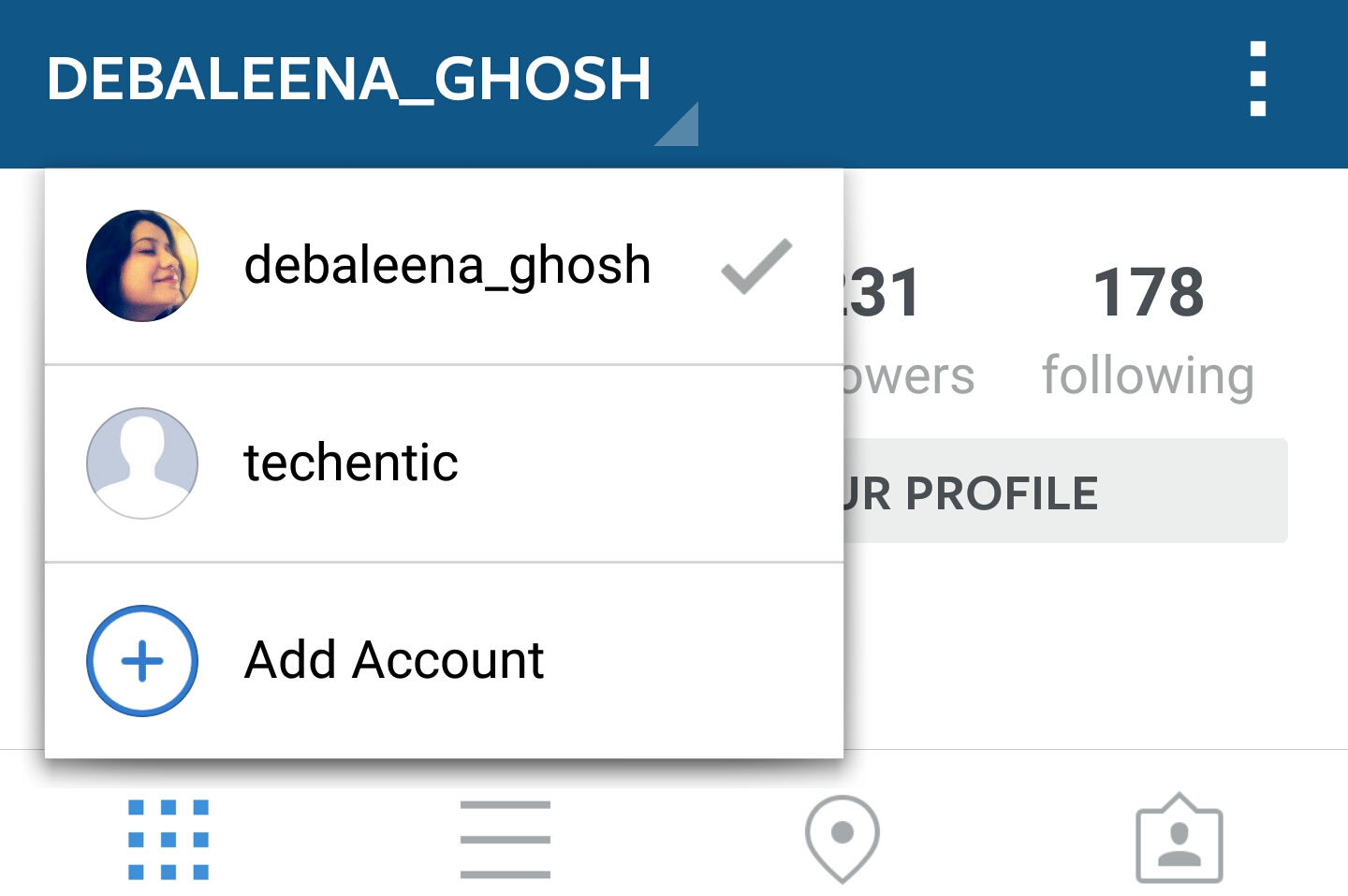





Leave a Reply