Google is a huge part of our life and giving an introduction about Google search is absolutely wastage of time. When you search anything on Google, the search results furnished by Google seem to end never. Even though the most relevant results can be found in the first page but the remaining pages having comparatively less relevant results also appear. These results are from the past time that may not be anymore relevant to you.
Let’s give you a more clear idea by citing a suitable example. You are planning to appear for an examination that takes place annually. So if you are searching for the examination notification of 2015 and it has not yet been announced in the official website, then Google will show you notifications, exam dates, results and other stuffs from previous years. So in that case your preference is on the results of 2015 only. How to filter out the unnecessary obsolete results?
The steps are simpler than you have thought of. While many of you are well aware of it, many new users are still alien to this feature. Let’s see how to filter out the search results based on chronology.
Open Google search and type a query and hit Enter. Now click on the Search tools.
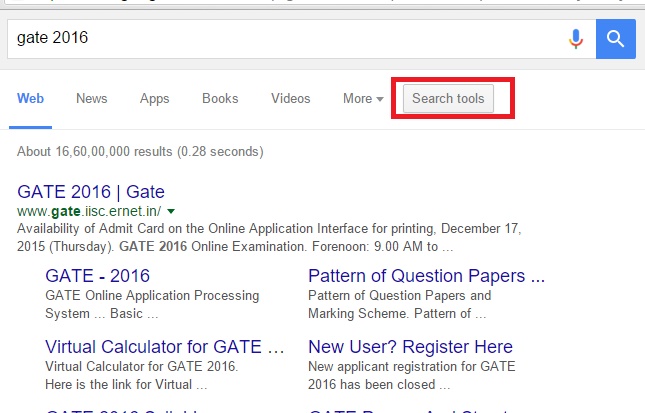
Now check out the option called Any Time. Click on the arrow beside it.
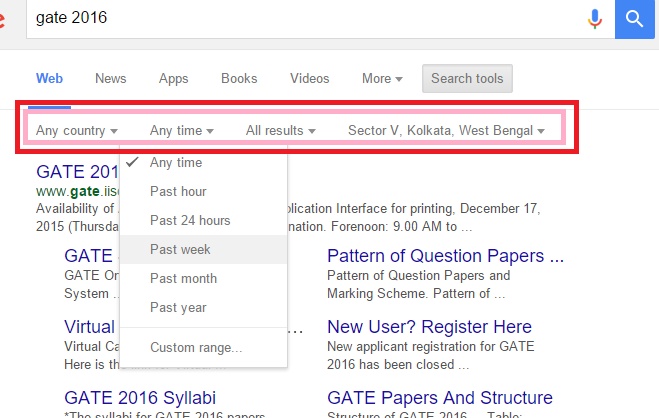
You can select from past day, week, year or even set your own timestamp. Now Google will show your relevant results only.
There are many other options like filtering by Country, Location, Verbatim etc.


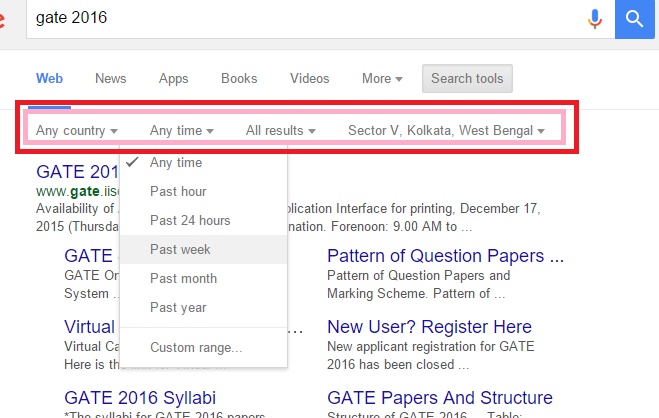



Leave a Reply