With the huge chunks of data surrounding us in forms of files, images, videos, songs, applications, we need a strong cloud service to save our data. This is not a big deal as we all have subscribed to one or more cloud storage drives such as OneDrive, Google Drive, Dropbox, Box, etc. Here is this Cloud service manager that can provide you seamless storage management across multiple cloud drives at a single source. The software is AnyTrans for Cloud. It actually simplifies the hectic process of cloud management which includes signing in to different services using different user credentials, and then the most difficult part is remembering them when needed.
AnyTrans for cloud can possibly be one of the best solutions of managing multiple cloud accounts under one single roof. AnyTrans enables you to access many cloud drives and it integrates well with all popular cloud services. The list includes Dropbox, Google Drive, iCloud Drive, OneDrive, Box, pCloud and many more to come. As mentioned earlier, the software saves you from the hazard of data stuffing. You can refrain from opening so many tabs, webpages, apps. AnyTrans provides you with one single login and it merges all your account.
AnyTrans is available on all the devices you have to fulfill your different demands in different cases. No matter you are on a desktop, smartphone, or tablet, and whether you are at home, in office, or on the go. You can always manage your cloud content easily and productively. To make it more convenient, AnyTrans works everywhere as you need with one unified account. So you will never get yourself confused by trying to remember several different accounts. The software is platform independent as well as device independent. This means, you can use them in as many devices you want irrespective of the operating systems you are dealing with. All you need is just one unified account and you are sorted.
The next thing that will entice you to AnyTrans for cloud is the searching mechanism. The software searches extensively and exhaustively across all your cloud drives and find out the location in a jiffy. There are various filtering provisions that can make you search for the right file type accurately in less time. AnyTrans for cloud has this excellent search algorithm that knows where to find a particular file. So, the whole process completes in a moment.
When you have many subscriptions to cloud services, the most difficult thing to remember is which cloud storage contains which file. For example, you might be wondering where have I kept my birthday snaps, in OneDrive or Dropbox or Box? It might not bother you if you have limited files in one or two services. But the more the data, the poorer the data management. AnyTrans has hit the right target by simplifying data management to an extent that it matches the ease of handling local files of your computer. The software brings about an intuitive searching technique, something that takes after Windows Explorer or the Finder app of Mac OS X. You can instantly preview PDFs, Documents, image and video files, download and upload them with single taps.
What about security? The big question mark finally. AnyTrans is implementing Google 2FA that puts into action an added layer of security to safeguard the integrity of your system. Since, the security premise is controlled by Google 2FA, you can stop panicking, sit back and relax. Other than this, whatever content you try to access, it will ask for your consent. Besides, you can attach or detach any service you want at any point of time. For example, you may want to take back permission from Google Drive as you have kept some academic documents. You can do it any time, any where, any device.
So, that sums up the versatility, flexibility and efficiency of AnyTrans for Cloud. Hope this article helps you in finding your right cloud manager.
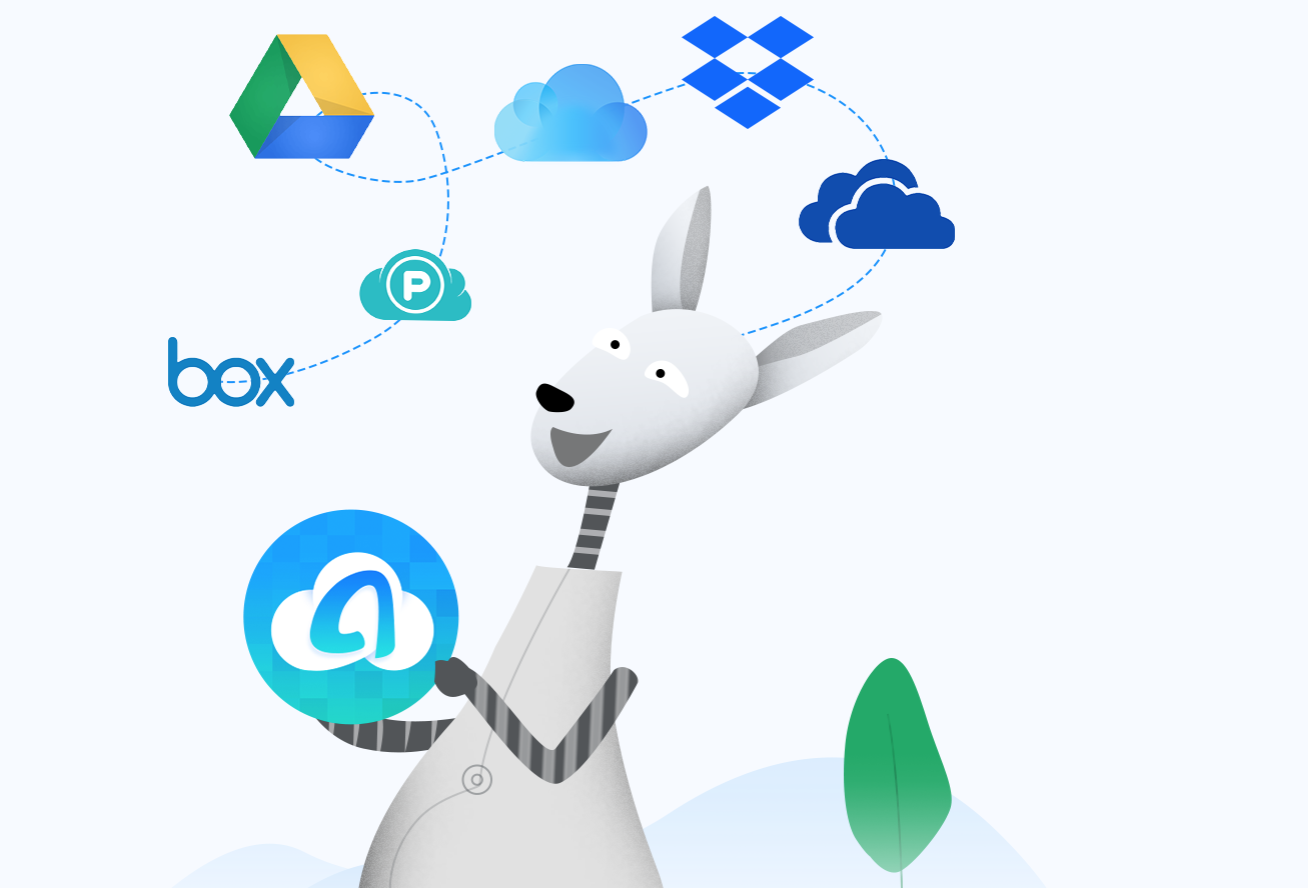
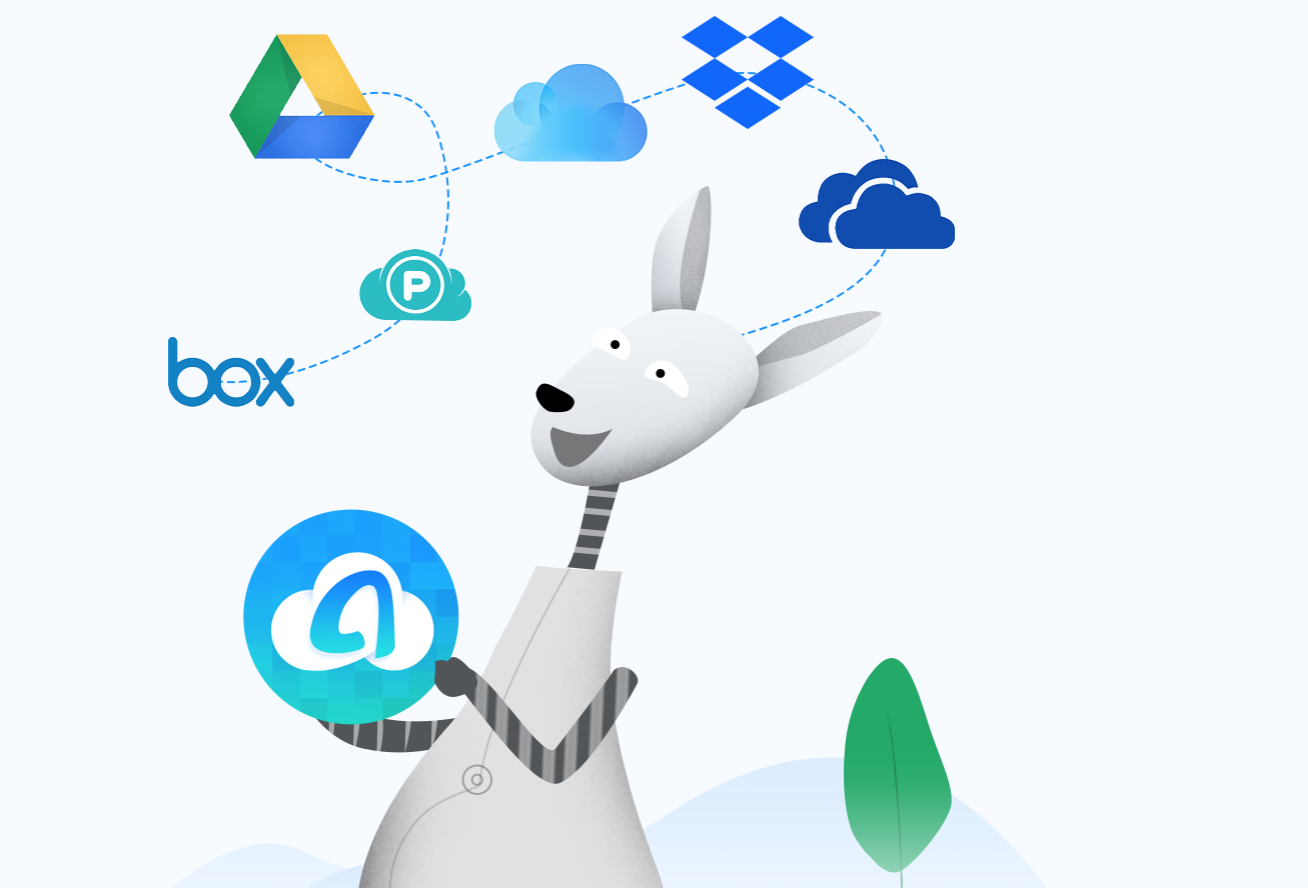
Leave a Reply