Are you able to read Shakespeare “Romeo and Juliette” in couple of hours? Do away postpone voluminous reports on the job? Do you prefer to read magazines instead of “thick books “? In the world of information , nothing is impossible for the man who knows how to read quickly! But are you sure that you can read this post quite fast? If you have some doubts, learn how to calculate your reading speed with iPhone.
What is reading speed?
Before we start with hardware, let’s see what reading speed is. Speed of reading is a collection of different methods of reading that promote rapid perception of information. Normal speed of reading for an adult is 60-100 words per minute. However, in some ways, the concept of reading speed is interpreted not only as a quick reading, but is understood optimal work with text materials. Mastering special techniques like the rejection of internal pronunciation of the words, the ability to cover a large amount of text view and other details about them might boost your reading two to four times.
How to find out your reading speed?
People love to invent simple ways to measure all quantified. So there are several options to evaluate the speed of reading.
Easy way: To determine the speed of reading you need to turn on alarm-clock and start reading text in a book or a magazine. After reading this content, you shall count the number of words in the read text. Make sure that you understand the text completely. Probably you remember similar approach in school when teachers checked our reading technique and then asked questions about the text.
Modern way: Now browse the Web and you’ll be able to find special tests to check reading speed. Such texts display the number of words in the text or level of difficulty. Take your iPhone and tap the Timer app, click “Start” button and proceed reading. When you’re done, turn off timer and divide the number of words per minute and you’ll get your work per minute score.
Professional way: Download special software called Chronometre that voiceover services use. It has inbuilt timer and ready text-counter. You can input your own text in the software and it will calculate text difficulty level, overall number of words, and quantity of simple and sophisticated words. Then take your iPhone Timer app and read the text. Thus, you’ll find out your reading speed per minute.






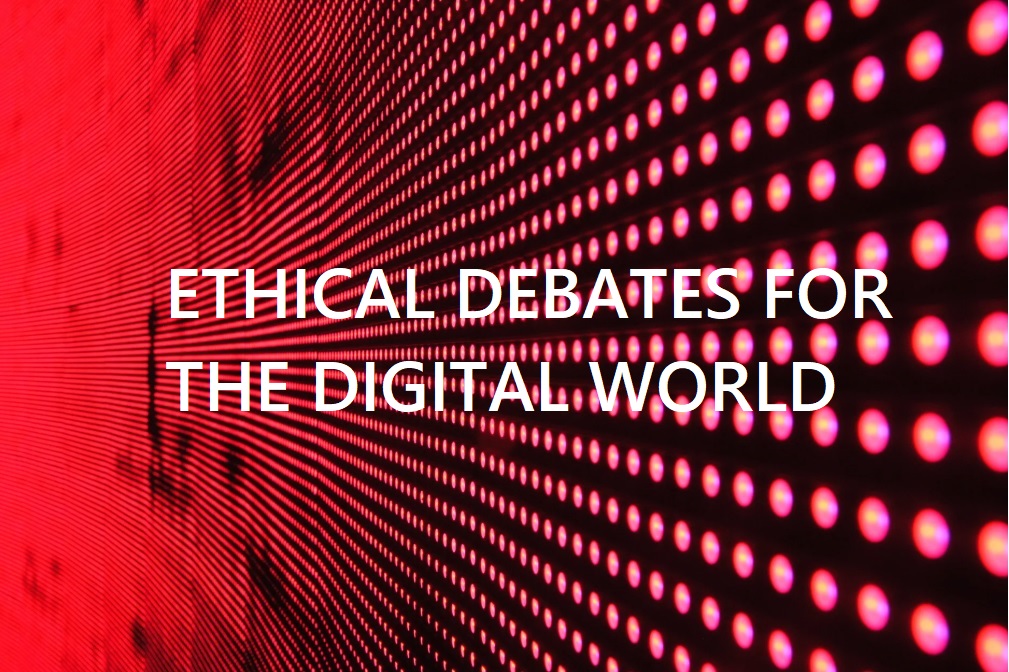
Leave a Reply