Android devices, like any other mobile operating systems, support multiple languages. In Android Oreo, there is a provision to add as many languages as you want. There is one default language that will apply to every application, keyboard, every setting. This language is usually selected when you first set up your Android smartphone. you can always change this default language anytime.
Google has included a humongous collection of languages. The purpose of multiple languages is that if an app does not support your default language (at the top of the list), the next supported language in the list will be used instead. If you want to set any language as the default language, then just drag and place the language at the top of the list.
In the following article, I will show you how to add a new language to your Android Oreo device.
Steps To Add A New Language To Your Android Device (Oreo)
1. Go to the Settings application. Scroll down and find out General Management.
2. Next, click on Language And Input
3. You see there is one default language. Below it, there is Add Language. Click on it.
4. Select from the long list of languages.
5. Your selected language will be added. You can drag and replace any language to change its priority.
That’s all!
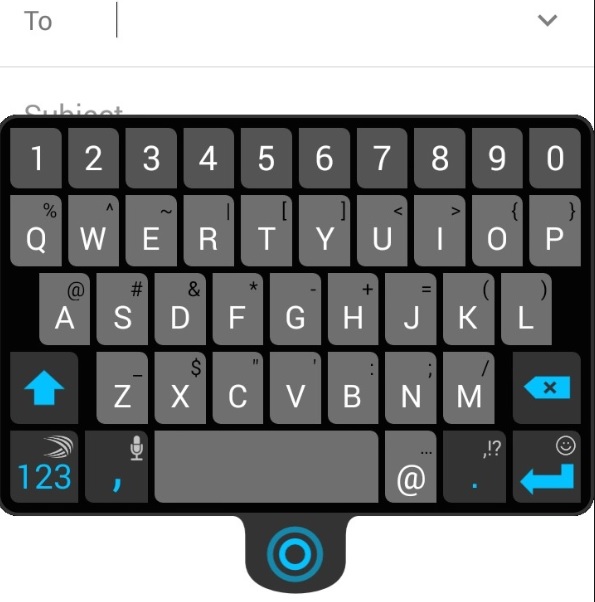
Leave a Reply