You must have seen that there is a temperature scale in Facebook Settings. This setting seems weird because why is there a temperature scale on a social media platform. The reason is simple, Facebook often shows you the weather of your location either on a daily basis or on certain important days. Now, different countries use different temperature scale. Some prefer checking the temperature in Celsius scale, whereas some prefer Fahrenheit scale. If you are not comfortable with the scale in which your weather is displayed on Facebook, you can change it. In this article, we shall show you how doing it.
Steps To Change Temperature Scale On Facebook
First, login to your Facebook account, click on the down arrow located at the top right corner of the website. Now, go to Settings.
Now, in the left panel, go to General.
In the right panel, you will find the Setting Temperature, the default value is Celsius. Click on the Edit option just beside it. Choose Fahrenheit if you want or Celsius if your setting is Fahrenheit scale. Finally, click on Save Changes.
That’s all.
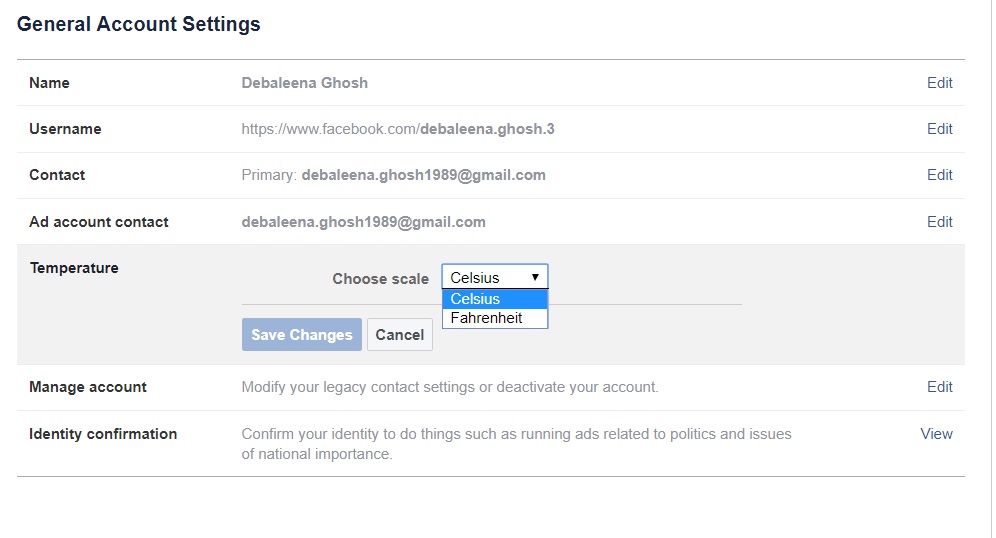
Leave a Reply