In an era where online cloud storage is the most popular storage system, we can expect most of us using some cloud service but we cannot expect everyone of them to use Dropbox. Even though Dropbox is a hugely popular cloud storage service, but different people have different preferences. It creates a great deal of problem when we found that the person from whom we need to receive any files or we need to send any file, uses a cloud service different to the one we are using. If one of the services is Dropbox, then Balloon is a savior for the other. Balloon is a simple to use web app, which when launched, creates a link for your Dropbox account. This link can be shared with your acquaintances who do not have Dropbox accounts. The best thing about Balloon is that there is no signup for senders, no need to download files manually.
You’re a developer: share your Balloon with designers for them to send assets. You’re a teacher: share your Balloon with your students for them to turn in their assignments. You’re getting married: share your Balloon with your wedding guests for them to send you their photos.
1. First you need to launch Balloon using your Dropbox login credentials. Now follow the instructions as directed to you.
2. Now enter your Baloon name and password.The password is optional though.
3. You will get your Balloon Link. You can share the links, edit them or delete them. You can even create new Balloons.
Source: Balloon
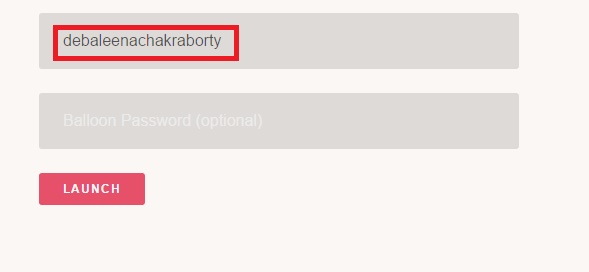
Leave a Reply