Developer mode is a mode that unveils certain hidden features that Android has hidden from its users for certain reasons. Turning on the developer features will not cause any harm to your Android smartphone but will definitely unleash some sensitive settings. Altering these settings may cause some severe changes to your phone. Hence it’s recommended to turn on the Developer mode only after acquiring proper knowledge. Turning on the Developer mode is opening new dimensions for advanced users. Google hid Developer Options during the launch of Android 4.2 version. Since normal users usually do not need to access advanced settings, it may lead to further confusion. Hence Google decided to hide the settings. If you need to enable a developer setting, like USB Debugging, you can access the Developer Options. Advanced users can use this mode to modify their device. Enabling this mode is very simple. Check out the steps below:
1. Go to Settings and scroll down to find About Phone.
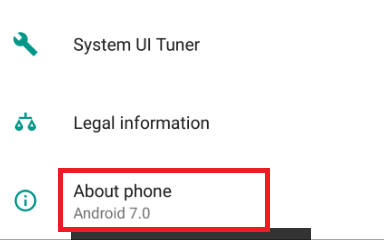
2. Under About Phone menu, you will find several information about your handset which also includes the Build Number.
3. Tap on the Build Number five times consecutively or as many times as the OS asks you.
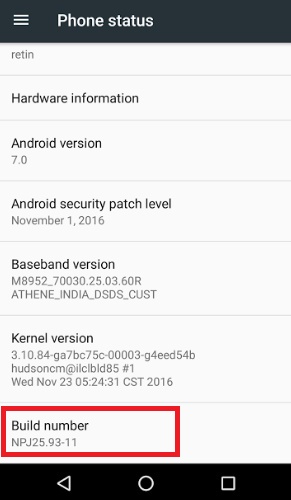
4. Your developer mode will turn on.
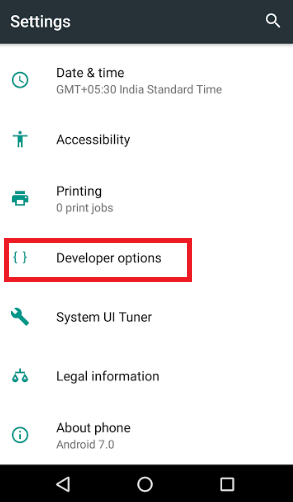


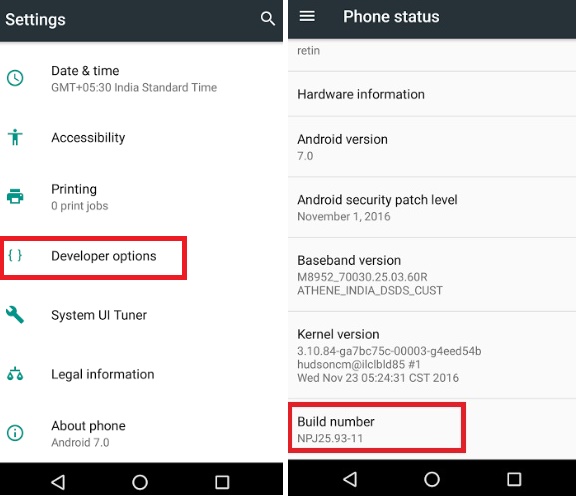
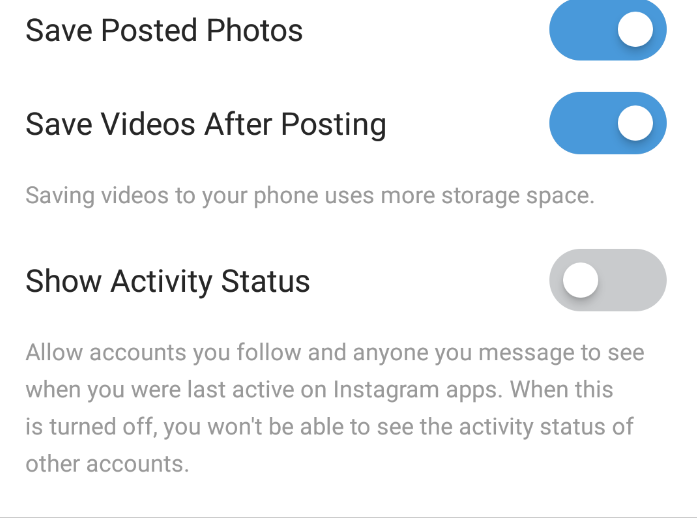




Leave a Reply