Google Chromecast is one of the easiest and sophisticated ways to enjoy online movies, games, music, videos and many more. There are many more interesting functions that Chromecase can do and perhaps you are yet to know them. One of those functions is turning on your TV with Chromecast. This feature is another useful aspects of Chromecast apart from streaming movies to your otherwise boring TV. But hold on! you cannot turn on any TV with Chromecast. Only those which support CEC or Consumer Electronics Control can be turned on with Chromecast.

Consumer Electronics Control or CEC is a feature through which Google Chromecast works. If your television supports this feature, then you can need to enable this feature on your TV so that the powering on function can be controlled with Chromecast.
Check out some important names that support CEC:
Runic International: RuncoLink
Samsung: Anynet+
Sharp: Aquos Link
Sony BRAVIA Sync or BRAVIA Link
AOC: E-link
Hitachi: HDMI-CEC
ITT: T-Link
Panasonic: HDAVI Control, EZ-Sync or VIERA Link
Toshiba: CE-Link
LG: SimpLink
Loewe: Digital Link or Digital Link Plus
Mitsubishi: NetCommand for HDMI
Onkyo: RIHD
Philips: EasyLink
Pioneer: Kuro Link
NOTE: Chromecast can turn on your TV but cannot turn it off.
Steps to turn on your TV with Chromecast
1. First of all, open the Settings menu on your television.
2. Next, find out the CEC option. When you find it, enable the setting.
3. Then plug Chromecast into an open HDMI port.
4. Your TV is right now OFF. Select something that you want to stream from your phone and select Chromecast.
5. In this way, your TV will power On and automatically switch to the Chromecast’s input source.



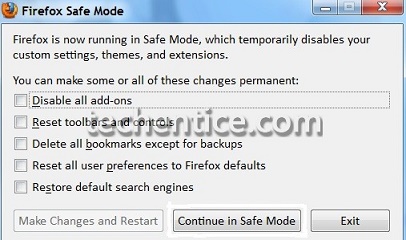




Leave a Reply