On any Windows PC, a file that is deleted doesn’t disappear right away. First, it gets to the recycle bin where it stays for some time, and then it’s going to be deleted forever. When you delete a file, it just becomes invisible for viewing. And you can restore all files from the recycle bin if you haven’t emptied it since temporary deleted files are stored there.

Generally, there are three ways to recover deleted files from the recycle bin:
- Recovery of deleted files via the Recycle Bin
- Recovery of deleted files via Windows Backup
- Recovery of deleted files via Disk Drill
And in our today’s article, we’ll lead you through the process of recycle bin recovery. Let’s get started.
How to Recover Files from Recycle Bin?
It’s the easiest way to get your deleted files back for free. But note, it’ll work only if you hadn’t deleted files from your recycle bin.
Here’s a quick step-by-step instruction:
- Go to the recycle bin
- Find the file you need to restore
- Right click on it and click on “Restore”
- Look for the restored file in its original location
How to Run a Recycling Bin Recovery with Windows Backup?
The problems may occur when you have deleted the files and cannot find them in the recycle bin. It can also happen if you have emptied the recycle bin. In such a situation, you have two options either to use a Windows backup file if you that one or to download and install any third-party recovery software.
If you make regular backups, there is no problem with restoration of deleted files from the recycle bin. Regular backups have no rivals, but there is hardly anyone who actually takes care of them.
Taking into account that you’re a diligent user with recovery backup files, there is a brief guide how to get your lost files back with Windows Backup:
- Go to the Control panel
- Choose “Backup and Restore”
- Click on “Restore my Files”
- Follow on-screen instructions
- Get your deleted files back
How to Recover Deleted Files from Recycle Bin with Disk Drill?

Disk Drill is the new Handy Recovery Tool for Windows as well as Mac OS. The app allows retrieving files deleted from the recycle bin in a few clicks. With its powerful Deep Scan algorithm, it can restore files even if the storage device is damaged or files are corrupted.
Disk Drill can recover deleted files from recycle bin on Windows in a few seconds with its Quick Recovery Mode. The app allows free recovery of up to 100MB of data. In case, the app is right up your street, you can upgrade to its PRO version.
Moreover, Disk Drill comes loaded with Recovery Vault. It can protect your files against data loss caused by viruses or malware. Recovery Vault is a digital safe box for your files. So Disk Drill is worth a try.



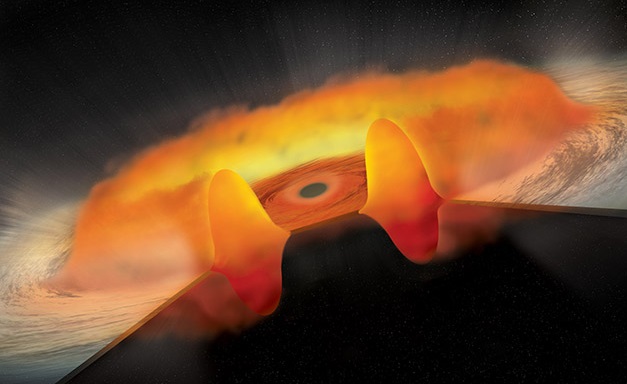



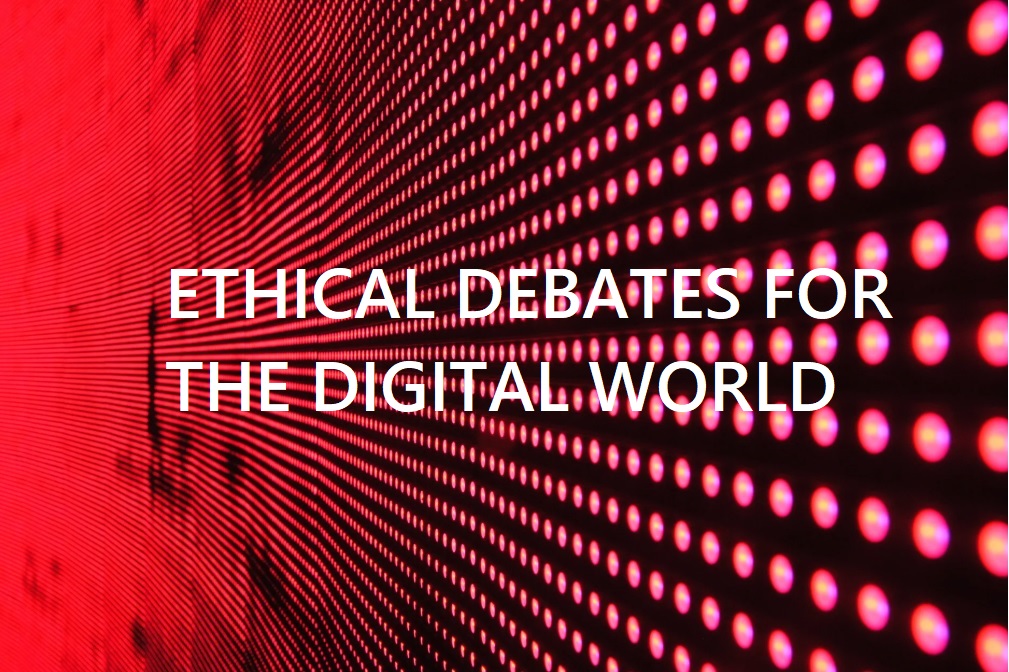
Leave a Reply