The so-called Nagle-algorithm is enabled in Windows 7 by default and is supposed to reduce the overall network load i.e reduce latency in Windows 7. Instead of sending many smaller network packets with more protocol than user data, network drivers collect a larger amount of data in bigger packets before sending them on their way, creating a much more efficient network traffic in the process.
To De-activate the Nagle-algorithm (reduce latency in Windows 7) the following steps are to be followed:
1. Go to start, type run and then press enter.
2. Type “regedit” and hit “Enter”. (It opens up the registry editor of the machine).
3. Now go to the following path
HKEY_LOCAL_MACHINE\SYSTEM\CurrentControlSet\Services\Tcpip\Parameters\Interfaces
4. In this folder you will see multiple NIC interfaces displayed in a cryptic combination of letters and numbers. Find out your local adapter corresponding to the numbers seen here.
5. Now create two D-WORD entries within it by right clicking on an empty spot.
6. Name the first entry as “TcpAckFrequency” and the second one as “TCPNoDelay”. (Keep in mind both names are case sensitive.)
7. Double Click on each of them and set their value to 1. The fisrt one sends off the packets and the second one diables the Nagle algorithm.
After this close the registry editor and restart the system to see the changes.
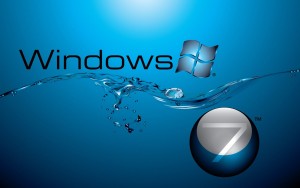
Leave a Reply