If you ask a blogger, writer or any other person taking great care of content safety which plagiarism tool they use, they would hardly mention Unplag. In most cases you will get a response Copyscape. Launched in 2004, it has been widely used to track text duplication and receive prompt alerts about content theft.
The checker is especially beneficial to website owners or SEO specialists, since it can perform a URL comparison. However, if you need a solution that would provide thorough analysis of texts you create, Copyscape may not satisfy all of your needs. Why? Briefly, it serves a bit different purpose and therefore it doesn’t have a set of options for customizing plagiarism search. Besides, its report may provide incomplete list of sources (ignoring sources with minor text overlap).
That’s why googling newly released plagiarism checkers is the right decision. While searching, you may come across Unplag. Nevertheless it was initially created to meet the needs of teachers and students, this plagiarism checker may turn to be of much help for content creators.
Designed for different niches, Unplag and Copyscape still have some things in common too. Let’s explore what each of them can do.
Search Options
Both Unplag and Copyscape support checks against private index (all the texts uploaded to a user account) and the internet. For those who are extremely concerned about self-plagiarism, checking new uploads against already written works may help easily avoid unwanted duplication.
However there is a slight difference between the tools. Unplag claims to scan documents across online sources in real time. In such a way it ensures users get more relevant search data and avoid wasting time clicking out-of-date sources.
The thing that Unplag is missing is a batch search. Copyscape allows checking for duplication about 10,000 web pages, only some top pages or XML sitemap. However, Copyscape advises to choose pages with 2,000 words maximum to ensure results will be accurate. The same refers to the length of texts to be checked with Copyscape.
Dashboard Interface
Inside the Copyscape dashboard (Premium account), users can manage files simply by adding or deleting them. But it is impossible to select any uploaded text (or a few texts) in your private index tab and scan it for originality.
As for the dashboard inside Unplag, it looks more user-friendly. You can quickly grasp at the idea how to arrange your uploads into folders, rename or remove them and search for a particular document by typing in its name in the search field.
Document Upload Options
Copyscape suggests checking documents either by pasting a text into the search box or indicating an URL, whereas Unplag has far more options available. Thus, you can drag & drop files or folders into the dashboard, upload them from your computer, Google Drive, Dropbox or OneDrive. Why does it matter so much? You don’t need to open each file to copy the text and paste it into the checking area.
If you need a lot of content to be scanned, checking multiple files at a time would be a great time-saver. This is what Unplag can do. Besides, you can choose to scan documents differently. As Unplag asserts, it won’t slow down its speed and accuracy.
Flexible Reporting and Checking
Options allowing users to skip sources that have insignificant content overlap and all correctly attributed material are very helpful. After checking a document, a user receives a report with more precise plagiarism and originality indexes and focuses only on those text areas which lack referencing.
With Unplag you will be able to adapt search settings to your needs and omit cited passages as well as minor matches. Copyscape doesn’t have such an extended functionality, it can exclude some URLs from search instead (which should be indicated by the user).
Working in a Team
If you manage a group of freelance writers or editors, you may need this option too. It facilitates collaboration within a group and enables a person responsible for tracking content originality quickly obtain plagiarism check reports.
Copyscape and Unplag have this option, but it works differently. In Copyscape all users having Premium accounts can be linked. One user will be responsible for paying and keeping track of all checks performed. To link another user is possible through the My Account menu by indicating his/her username and requesting a link.
Unplag has a folder system. To start interacting with other users it’s necessary to invite them via emails to join the system and share a folder. Once invitations are accepted, newly added users will be able to access the folder and upload their texts into it. The latter will be automatically scanned for plagiarism.
Integration with CMS
Unplag and Copyscape support API integration. Therefore, users can integrate their CMSs with the tools by following the guidelines prescribed by the tools. Should any difficulties occur, both services suggest contacting their support teams.
In Conclusion
Making a list of features that might significantly simplify your daily workflow is crucial. It will help you easily wade through the myriad of options offered on the internet. This is the case with plagiarism checkers too.
Furthermore, before paying a subscription fee, you’d better contact support team and clarify all possible doubts. Ask for demo presentations or skype calls to make sure the tool is worth trying. By doing so, you avoid running the risk of purchasing the wrong service.
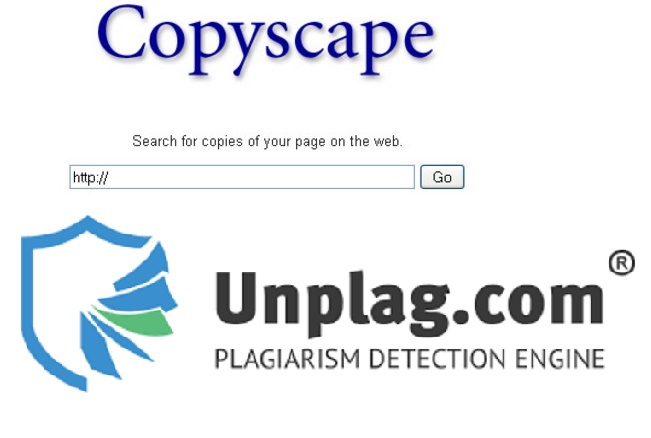
Leave a Reply