When you deal with image files on any operating system, it is often necessary to convert of one type of image to a different file type. For example, when you capture screenshot on Mac OS X, your screenshots are saved as PNG files. PNG files are usually bigger in sizes. So, if you want to save your space, you can choose to convert it to JPEG format. Again you might wan to convert a JPG file to a PNG file. Many new users might get confused as how to convert one image file type to another. The process is not as easy as changing the file type extension on Windows. For Mac, you have to perform few more steps. In the following tutorial, I shall show you the process of converting an image file to a different type of image file.
Steps To Convert An Image File Type On Mac OS X
1. Select the file, right click on the image file, go to Open With and select Preview (default).
2. As preview opens, click on File and select Export.
3. At the bottom of the Export Window, you will find an option Format. The default file format is the one of the image. Click on the drop down menu and choose the file format to which you want to convert.
5. Click on Save. When you try to save, you will be prompted that a file with the same name already exists. Click Replace.
That’s all!
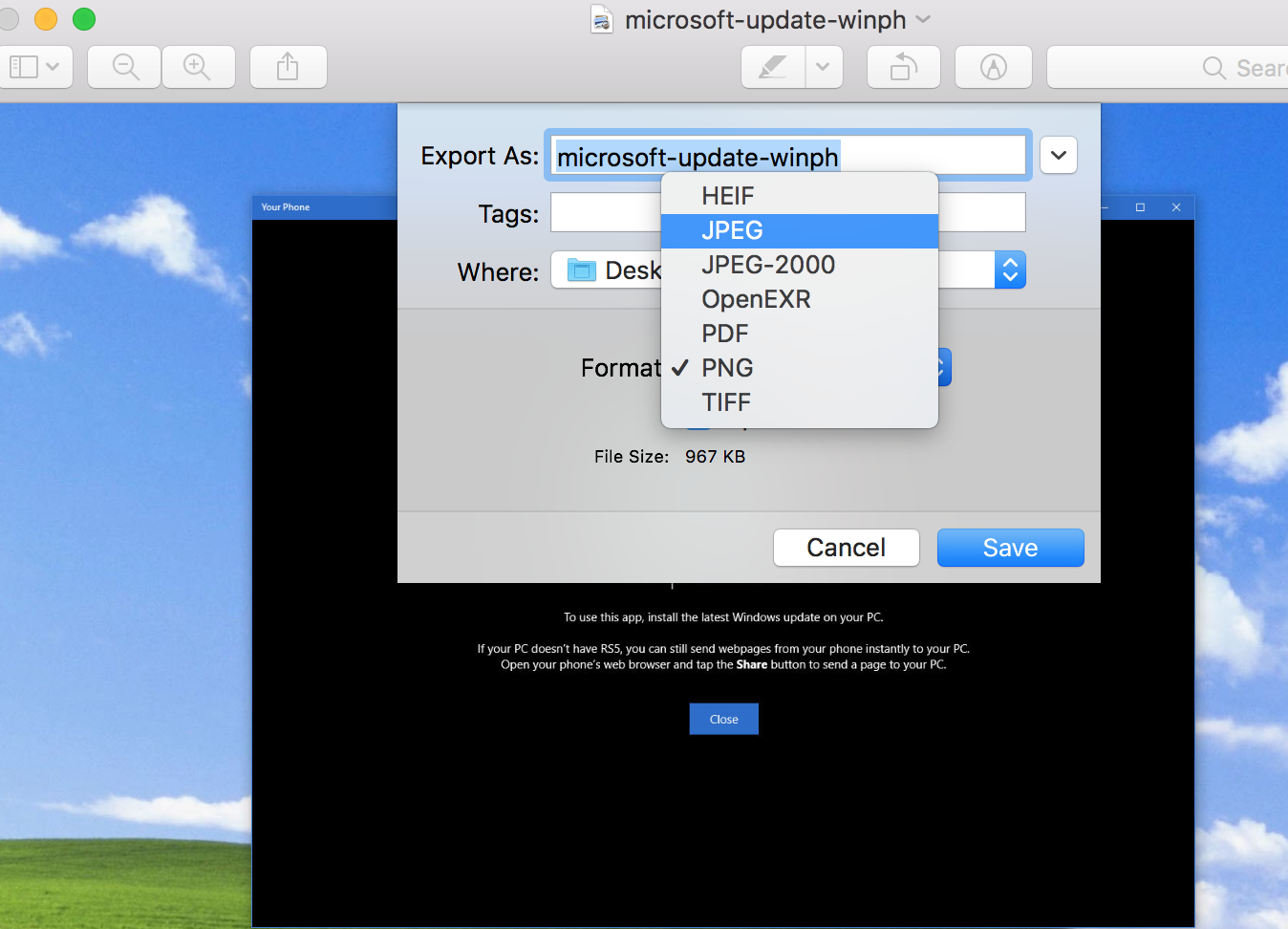
Leave a Reply