Your Facebook friend list is by default shared with your friends. Your friends can see who are in your friend list. Your friends can see you in their mutual friends with others. But, if you do not want to share your Friend list details with others, then you can change the privacy from friends to Only Me. In this article, I will share how to hide your Facebook friend list from everyone else. Read the full article.
Steps To Hide Your Facebook Friend List From Others
- Open Facebook app. Go to the the settings menu (Three hyphen) located at the top right corner of the app screen. Tao on Settings and Privacy.
- Under this, tap on Privacy Shortcuts.
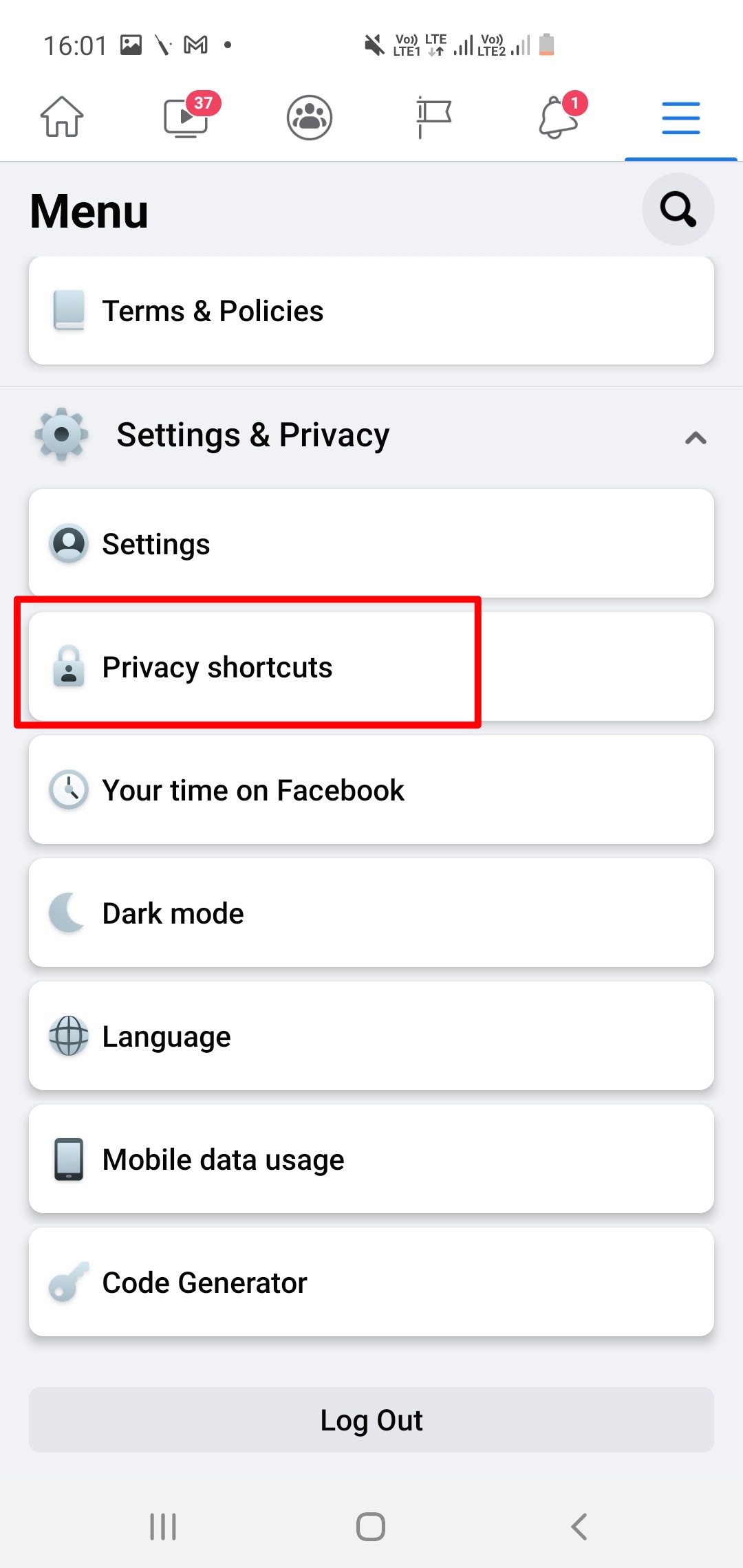
3. Next, tap on See more privacy settings.
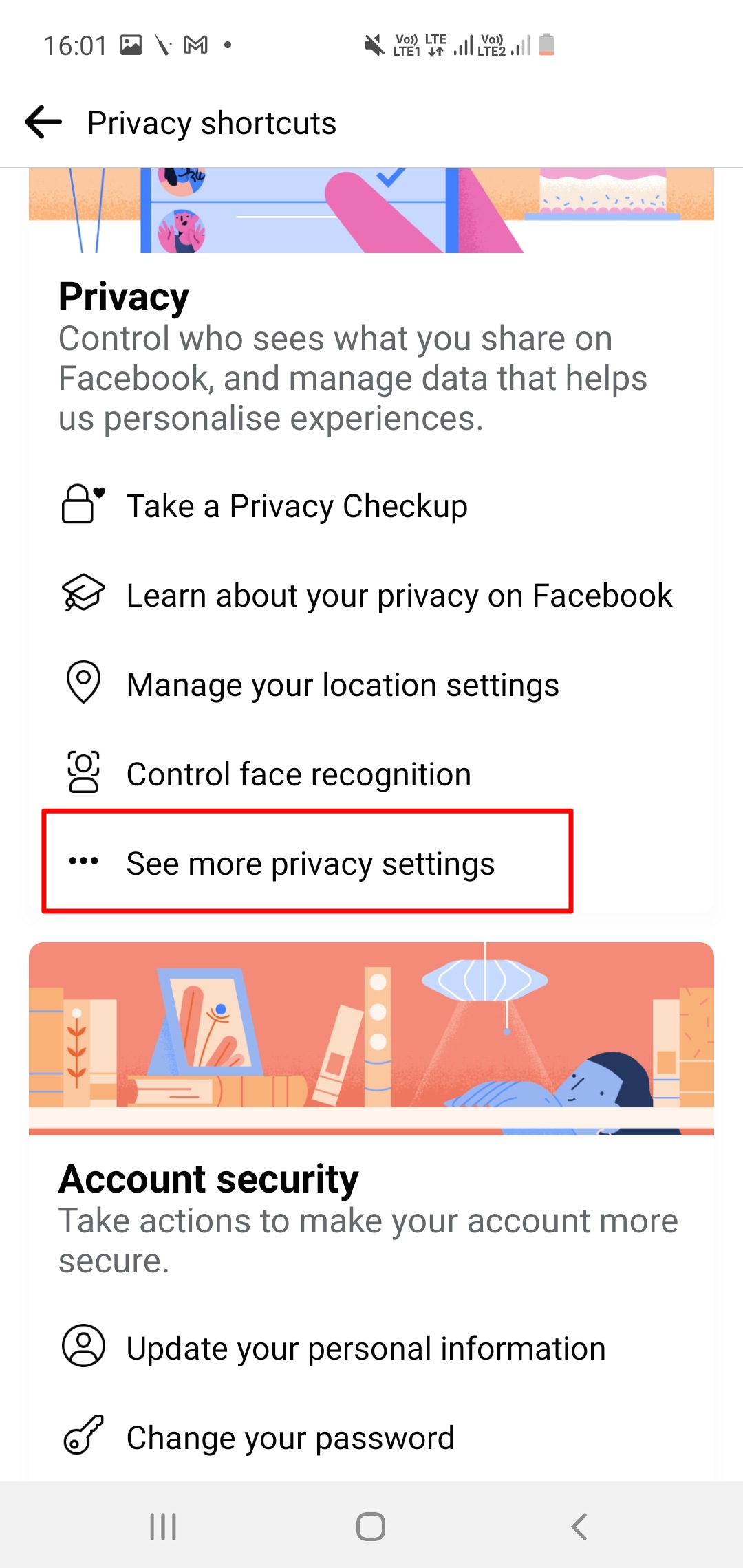
4. Scroll down and find How people can find and contact you. Under this, there is a feature called Who can see your friend list? Tap on it.
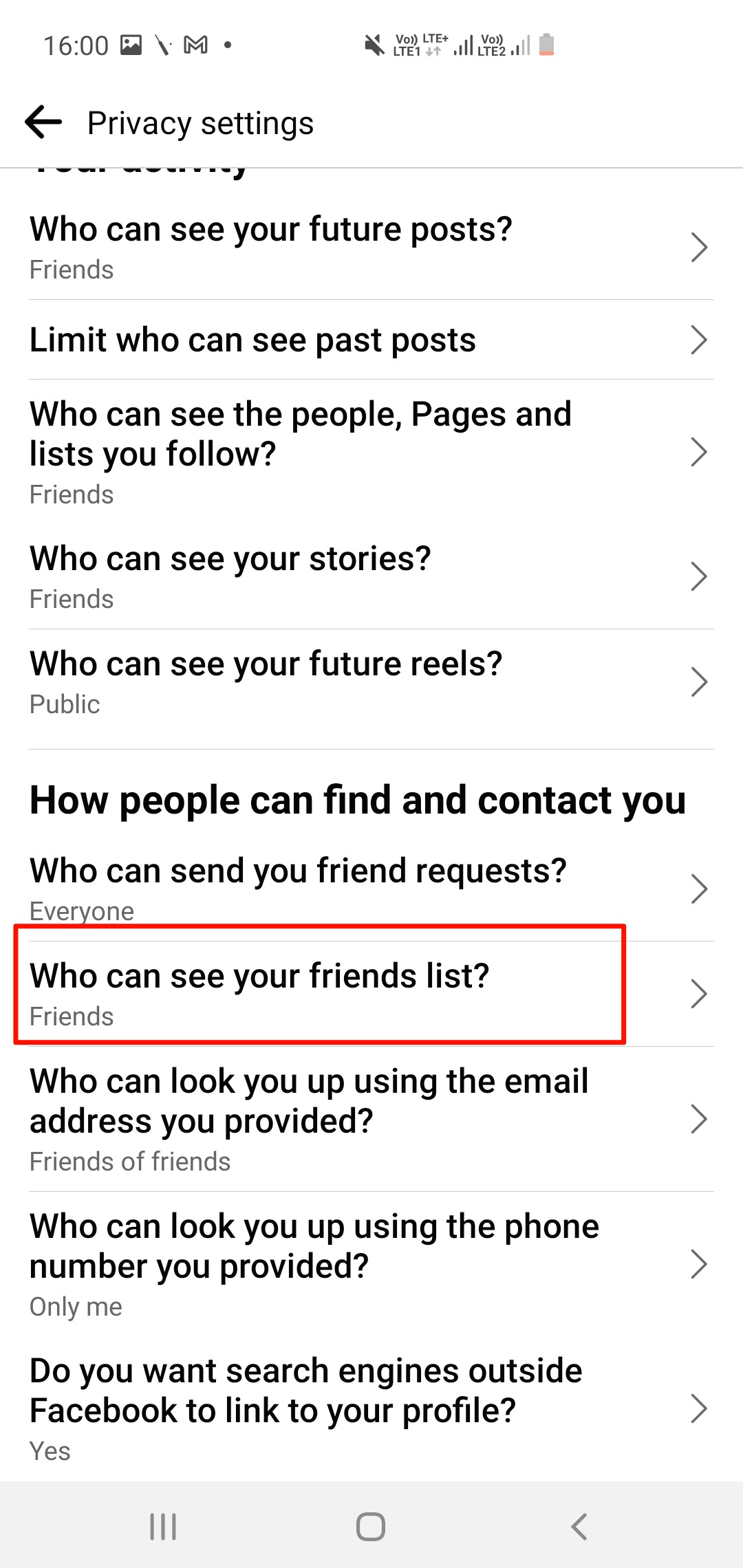
5. The default selection is Friends. Choose Only Me.
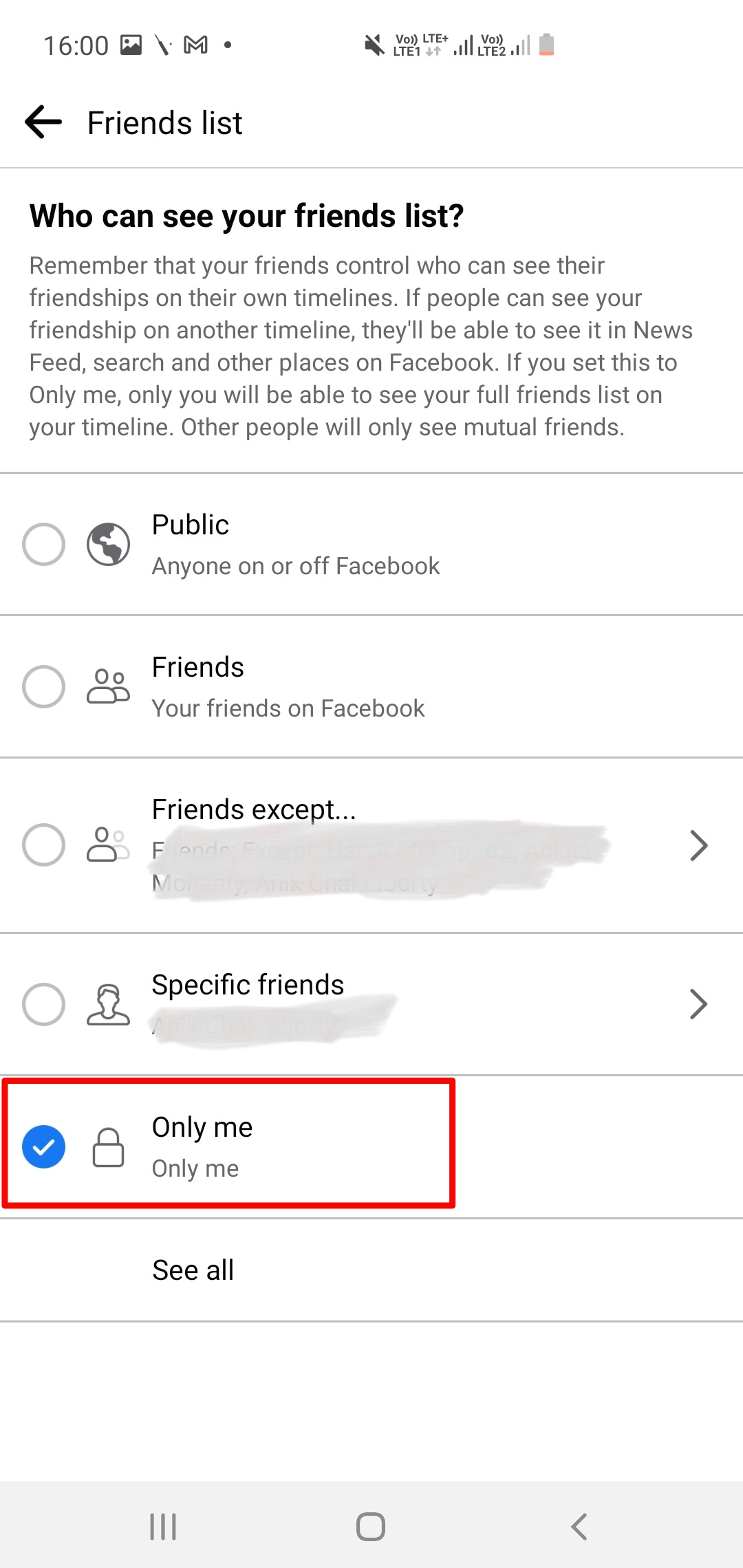
6. It’s done. Now only you can see your friend list.
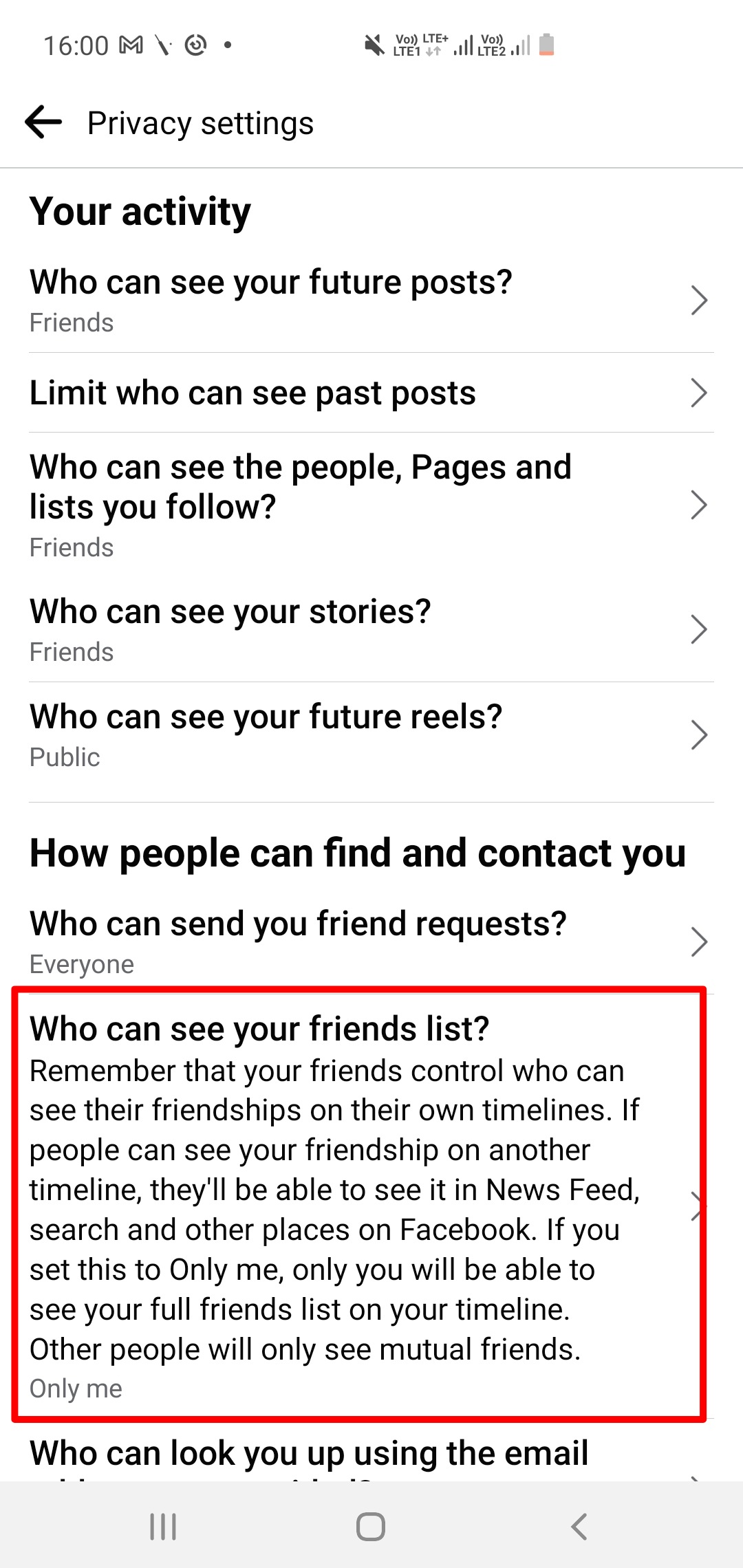
Hope you liked the article.







Leave a Reply