Why Do We Need A Spotify Music Converter?
Spotify is a popular music streaming service which provides DRM protected music media content. DRM is the acronym for Digital Rights Management, which is a set of restrictions imposed on media content, so that their integrity and authenticity can be prevented from piracy and threats. DRM reserves the copyright of music and media files and renders a robust platform for copyright protection of digital media. But if you want to play Spotify music on different gadgets, Spotify will not allow you to do so. In that case, you can remove the DRM restrictions using a DRM converter and convert the media files into a more convenient and user-friendly format. DRM is not universally accepted as different countries have different opinion regarding the constraints applied by DRM. So, DRM removal software or Spotify Music converter software can be used legally.
In this article, we have jotted down the significant features of TuneKeep Spotify Music Converter after testing the application on your machine.
Salient Features of TuneKeep Spotify Music Converter
1. The TuneKeep Spotify Music Converter can convert DRM protected music from Spotify into a plethora of compatible and convenient formats such as MP3, M4A, WAV, FLAC. It is robust, efficient and does not have any device restrictions.
2. The quality of the converted audio file is same as that of the original file. You will not notice any distortion, or loss in the final output file. TuneKeep Spotify Music Converter is capable of downloading Spotify songs, albums and playlists and you can hear the downloaded music in an offline format, without any loss.
3. TuneKeep Spotify Music Converter reserves the ID3 tags of the original music files, such as title, artist, album, track number, genre, artwork, etc.
4. The application enables you to sort the music according to the different parameters of ID3 tags. Users can sort and assemble them into folders, for better management of the music files.
5. The application has a beautifully crafted user interface. The UI is user friendly and designed in such a way that new user can easily use the application all alone. It has 5x faster downloading speed and much more to offer.
6. A smooth process of installation of the app, and an easy conversion method adds a cherry on the cake.
A Simple Installation Process And Basic User Guidelines
The process of installing and using the application is very simple. All you need to do is download the Spotify Music Converter Application. Run the executable file on your computer. Enter the License key if you have purchased the application, or just run the free trial version to have a test first. The free trial version only converts 3 minutes of each song. Below are the simple steps to convert Spotify songs, albums or playlists to plain audio files.
Launch the application and click “Add Files” button in the interface.
Add the files from Spotify by drag and drop method and choose the songs you want to convert.
Next, customize the conversion process, by tweaking the settings, such as, selecting sample rates, bit rates, format, conversion speed, etc. When it is done, click on the Convert button. All your converted files will be saved on the output folder.
Conclusion
TuneKeep Spotify Music Converter is a one stop destination for DRM removal of Spotify music and songs and a powerful Spotify playlist downloader. With a smart user-friendly interface, and smooth functioning, the application is capable of converting DRM protected Spotify songs into simple formats with zero loss. Thus, we highly recommend the application to the users.



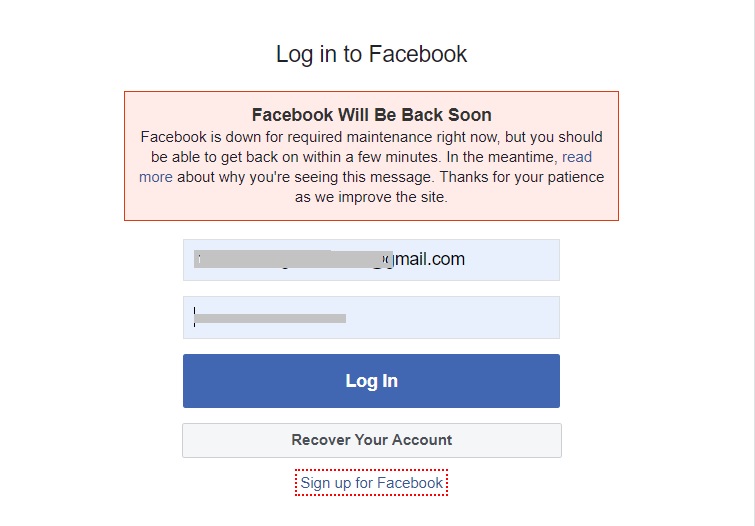


Leave a Reply