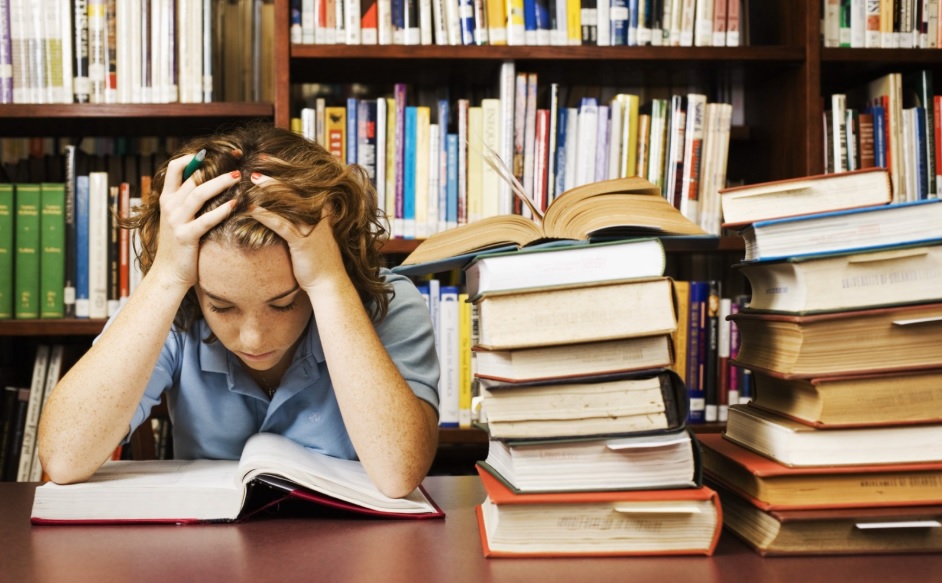
Online privacy has been a hot button issue for a while now, the most recent example being inquiries about user data on Facebook. The truth is, privacy has always been an issue, even in the early days of the Internet.
Make no mistake about it: people are watching what you do online and what they see can affect your ability to get into graduate programs, win fellowships, secure internships, and find employment. The time to start thinking about your online activities and their impact on your future are now. Here are a few ways you can protect yourself and your reputation as you surf the Net.
#1: Lock Down Your Social Media Accounts
Social media tells the most tales about us. Our thoughts, opinions, and personal biases are out there literally for the world to see. That is, of course, unless you take steps to make that information private. Here are a few ways to do that:
Only accept friend requests from actual friends
Don’t post on networks where you have numerous “followers” you don’t know
Don’t engage in conversations about hot-button issues under your real name
Secure posts so that only people you know and trust can see them
Do not friend or follow co-workers, employers, or potential employers
Adhering to the above policies will help keep your business your own and also protect you from people who attempt to contact you for seedy or predatory reasons.
#2: Use a VPN
VPN stands for “virtual private network.” In simplest terms, a VPN serves two purposes: to connect you directly to a specific network and mask your actual location, identity, etc. Major corporations have used VPNs for years to ensure that their company data remains secure.
There are numerous reasons why you would want to keep your online dealings anonymous. Let’s say you’re struggling with a term paper and you happen to query google about a paper writing service like EssayPro. You may not have any intention to work with one, but the simple act of trying to access one could be considered a red flag by your campus network.
Admittedly, this is an extreme example since most schools are nowhere near that rigid about policing your online activities, but it makes a valid point. If you are on someone else’s network, they can see everything you do. A VPN solves that problem with little to no risk of any of your browsing activity being discovered by the wrong people.
Setting up a VPN used to be a very involved undertaking, but advances in technology have made it much more simple. Using proprietary software or a browser extension to seamlessly and anonymously connect to a remote network, you can connect quickly to VPNs all over the world and hide your identity and online activities from prying eyes.
#3: Use A Web Proxy
While less secure than a VPN, web proxies also mask your location and other details that websites use to catalogue your online activities. If your primary concern is being able to maintain just enough privacy to surf specific sites (especially those that are blocked by campus or workplace networks), there are proxy server sites that will let you connect using nothing more than a compatible web browser.
#4: Read Those Pop-Ups!
Most of us see pop-ups on web pages and either exit out of them immediately or just click a button to get them off our screens. In many instances, though, those pop-ups are asking for permission to snoop at what you’re doing online, either on one specific site or on every site you visit. Always know what you agree to allow when it comes to your browsing history or habits.
#5: Clear Browsing History, Temporary Internet Files, and Cookies Regularly
This is a good “leave no trace” policy that separates your online activity from your devices. There are cleanup tools that will do the entire job for you at once, and there are usually versions for desktop PCs as well as mobile devices. Clearing histories and caches regularly will help keep your online dealings more private, but of all the suggestions on this list, do keep in mind that this one is the least effective on its own; use it as a reinforcement of the other four.
Your Privacy Matters
Regardless of how you use the Internet and what you do while you are online, the bottom line in this conversation is simple: your business is your business to keep it that way. You have the right to privacy, but that right comes with a responsibility to protect it. We hope that the advice above gives you some valuable ideas and direction about how to do that.







Leave a Reply