Photography and social media are deeply knitted with each other. With the increasing popularity of social media, photography has got a new realm of recognition. Social media is powered by images and snaps and thus, photos hold a great importance in our life. There are several high end software applications that enable you to edit your photos. Editing photos is not only about beautifying your personal snaps, but much more than that. Adobe photoshop is one name that we are all familiar with. It is a very popular and revolutionary application, but usually meant for professional purposes. Not everyone needs a professional app. The scope of easy to use photo editor apps is very limited. There was Picasa, but now it has been withdrawn. We have Instagram, Snapseed, Picsart, etc. Other than Photoshop, there is a plethora of photo editing applications available in the market. Wondershare has Fotophire which is an efficient photo editor and can be used by any novice user.
Fotophire has 5 main sections viz. Photo Editor, photo cutter, photo eraser, photo maximizer and photo focus. We have used the software and found it extremely easy to use and the intelligence of the software is beyond expectation. We shall discuss the three main features in details. Before that let me give you a brief about the installation process.
Steps To Install and Use Wondershare Fotophire
1. Download Wondershare Fotophire.The application has a free as well as a paid version. You can first try the free version. Once downloaded, run the .exe file to initiate the installation process. Select your preferred language and click OK. If prompted by UAC, click Yes to continue. The installation starts within few minutes.
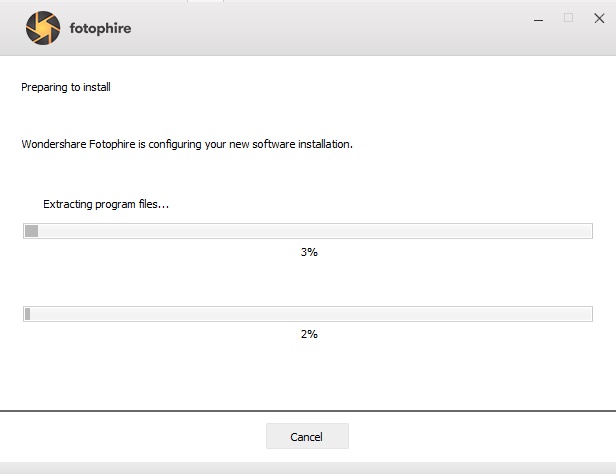
2. The license agreement terms and conditions appear. Click on “I agree” to accept the terms and conditions. Next, the application opens. You have two options for installation. One is the Express Install and the other one is the Custom Install. The Express Install is recommended by the developers while the Custom install is for advanced level. Click Next.
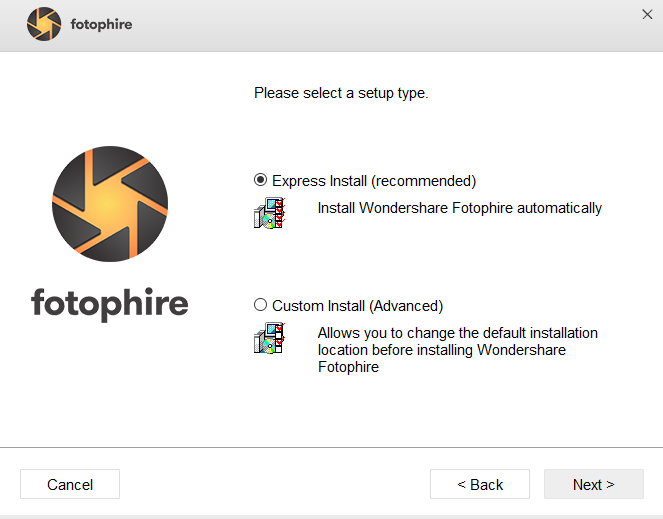
3. Now the application starts installing finally. It’s complete in a jiffy.
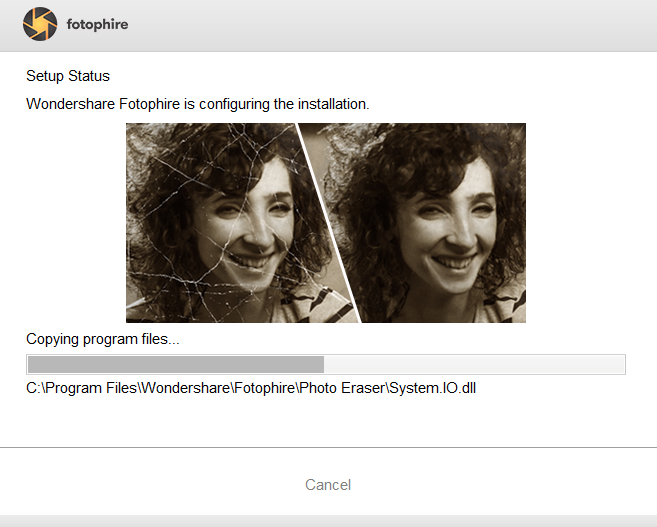
4. The UI looks like this:

Photo Editor
Photo Editor is one of the main three functions of Fotophire. When you want to open the photo editor, click on the run icon located on the option itself. The application runs as a different app. You can choose from, all the photos of your system.

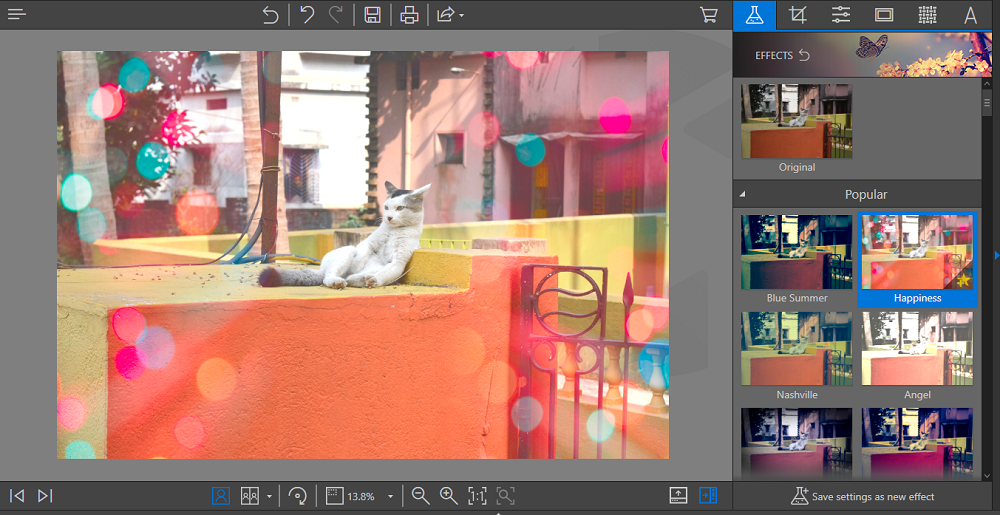
The editor app allows you to apply several interesting filters. You can crop photos based on aspect ratio, edit textures, creative blurs, color, brightness and contrast adjustments, etc.
Photo Cutter
Photo Cutter removes the undesired portions of the background of an image. It also removes unnecessary objects from an image and also rebuilds old photos.

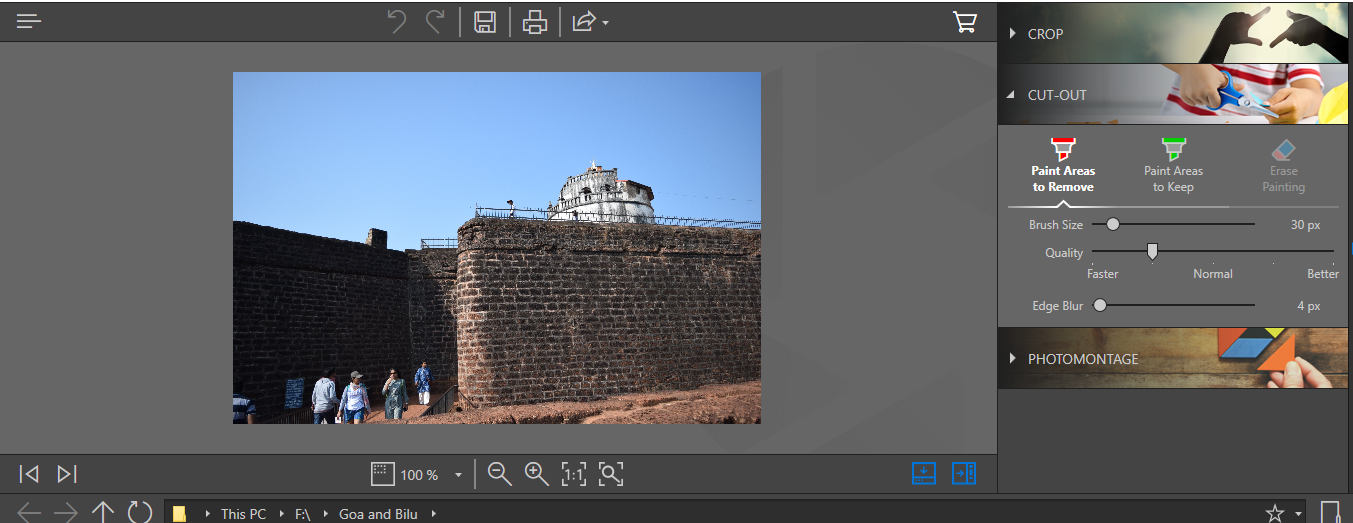
Photo Eraser
The photo eraser removes undesired objects from the photos in a jiffy. There is a lasso tool by which you can make a selection but unfortunately, there is no magnetic lasso tool. So, erasing cannot be done with perfection.
The application is great for users who love to edit their snaps, but aren’t expert like professional editors. It has an optimum amount of all editing features. But there is one issue that I faced. The app functions very slowly at times and even stops responding. I expect that the developers will look into the matter and soon upgrade the issues.
Wondershare is holding special offers on Fotophire for the beautiful occasion of mother’s day. You will get several lucrative offers on the applications and some amazing discounts. Click here for more details.


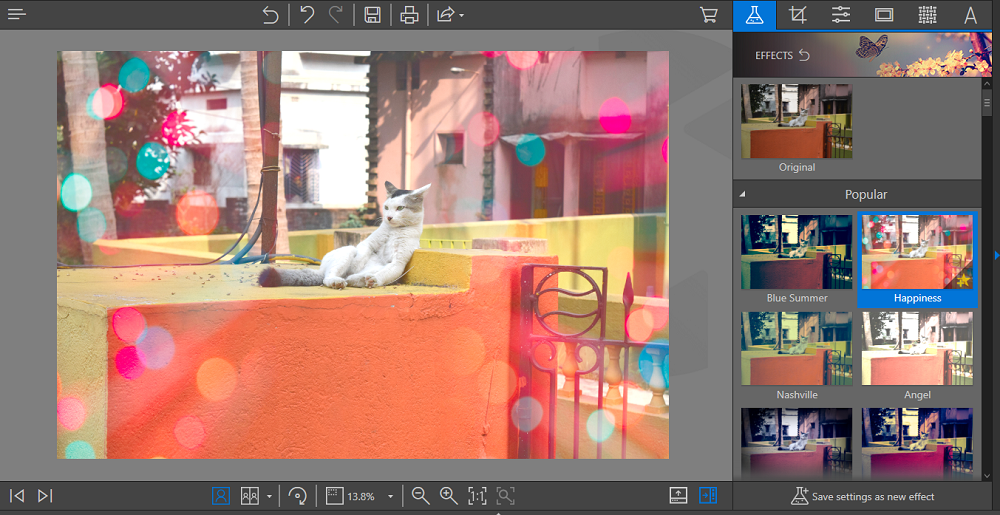




Please I have just installed fotoshire on window 7 and it is displaying photo cannot be open