
With the beginning of world wide web, image theft also begins apparently at the same time. To copy or download any online media or image from internet is like doing something very normal, but this thing is totally opposite when your images and media are your personal property and you really don’t want them to be used without your permission.
Google images made the image theft so easy and social media platforms welcomes those stolen images open heartedly everytime. According to a survey report everyday on social media platforms like Flickr, Pinterest and some social bookmarking websites receives the same image 100 times from different resources, but they do nothing. This thing makes you vulnerable in the manner of your media property, because there are 100 ownerships now of that same image or an image that really, actually, eventually belong to you and only you.
You can not put a sign, or request saying “Do Not Steal My Images”, because thieves do not care, they just saw any desired image and download or copy that. But there are ways, which can be used to secure and protect images so they can belong only to you. Let’s briefly discuss:
Right Click Unabled
Let’s start with the most common way that is being used by 95% online users, which is open any image, right click on that image and click on “save image as” and that’s it, image is stolen. To counter this technique you can simply create your settings with “right click disabled” mode. You can choose your settings as per your blog HTML language because there are several plugins and scripts are freely available which can fulfill your purpose.
Online thieves are smart and lazy at the same time, so this little change can possibly decrease your image theft a little bit.
Unlink Your Images
Whenever you upload or add any image in your online media gallery, it creates a URL for that image, which is also a way your image can be stolen, so simply unlink your image after upload is complete so there is no URL left that belong to your image and no way to download that image. You can change this setting via Javascript of your blog or website also several plugins are available to cover this step.
Copyright Statement
Your own content, your own images, your own website or blog, your own everything is the definition of the word “Copyright” and if you meet this criteria, then there is no need to put a copyright notice or statement on your website or online media gallery of your images, it is already in your copyright. But still, a notice or banner or statement regarding your copyright can work as an arrow in the dark for the online thieves, because they do the unethical work very ethically.
This step will also reduce your image theft because somehow, violating a copyright makes them a little bit worried.
Watermark Your Images
Watermarking of your images is the best way to protect them, because no one uses the images that are being tagged or branded with some original identity. Keep one thing in mind that watermark on your image and also be cropped, so create watermark on the prime location of your image or on the whole background. So it can not be removed or cropped, unless the image is ruined, which is exactly you need. Watermark can be textual or business logo, there is no legal restriction on this.
Pin positioned watermark is nearly impossible to remove or crop, so this technique only works and works really well, if you choose a good placement for your watermarking purpose.
Size Matters
Every image has a size according to the need, if someone needs a 600*400 and gets a 30*20 that is a useless thing. There are scripts and plugins which can compress the actual size of your image to very minimal almost garbage size, not even a favicon size. When some thief will view your image, the size will be perfect, but when it gets downloaded, size changes automatically, original to useless. Resize photos technique is annoying for thieves, so probably there is a chance for you to be more secured.
This can be applied in minutes on your whole images gallery with just a few clicks and saves you from un accounted troubles of your property.
DMCA Badge
Digital Millennium Copyright Act is a little bit similar to the copyright statement we discussed above but with an actionable act, because DMCA offers you protection against your content, which includes, text, images and videos, this acts as your copyright lawyer. If you find someone using your personal belonging online, you can ask them to take notice, DMCA will contact that illegal user in any way possible and urge him/her to take down that content on your behalf as your legal support.
Sometimes, DMCA works like a magic charm, because with request they do threaten the thief as well to take down that content, otherwise they will raise a lawsuit against him/her and occasionally this technique works faster than any one.
To put the DMCA badge on your website, just install their plugin, and badge will be visible on all of your online pages.
Disable Hotlinking
Hotlinking is just an extra layer of protection for your images. If we discuss this term in common words, we will say “Embed”. Like we discussed above in “Unlink Your Images” that do not create URL’s for your images, this technique works next to that step. When you are trying to upload any media, it asks you to upload, or import/embed from URL, so you just put the image URL there, and image will be fetched without being available in your gallery. Easy theft!
You can disable hotlinking by editing your .htaccess file, but if you do not know much of that coding, there are also plugins available. This will stop your server media being fetched on any other network or platform.
Conclusion
Controlling the image theft is really a headache for online medium owners, above discussed ways are not the only possibilities but the basic ones. You can choose from them as per your ease, if you are really worried about this thing, then you can spend some time on this to apply all of them on your website or just apply any one you think is suitable for you. But do not waste your time on tracking those thieves, because they have only one thing to do, and you have many things to do.


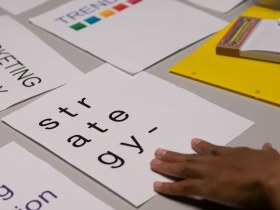




After all, driving yourself crazy over how to protect your images online is the last thing you should have to worry about, especially when you can be using that effort to focus on something more productive. Save yourself the time and effort and sign up to start using Copytrack’s free online search service today. It’s completely risk free and you only pay a small commission fee if we find and successfully collect remuneration for your stolen image – a true win-win situation. We believe in protecting artists rights and are determined to get you the compensation you deserve for your creative work!