Gmail is one of the biggest email clients in the world. With billions and billions of active users, Gmail is also one of the most used mail services. Being a Google product it’s robust and rich in features and customizations. The mail service provides a plethora of settings and customization options to its users. We will discuss on such feature of Gmail in this article.
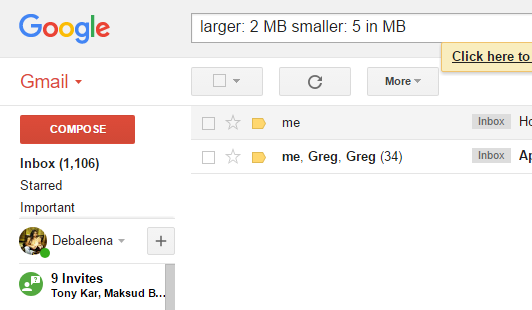
There are a number of methods by which you can search an email from Gmail. You can search by name, by Id, by date and so on. But there is another method which is not known to most of us. You can also search an email by specifying its size. Now you must be wondering who remembers the size of an email? Well, it’s not possible to remember the size of an email but we do have some idea of what the size of an email can be. For example, emails which have picture attachments will have larger size. If you are searching for mails that have photographs as attachments then it will usually be greater than 5MB. If you have attached small video clips then you can search emails greater than 5 MB and less than 25 MB.
There are certain codes by which you can search the items based on size. You can note down these codes in a mote application and use them whenever you need.
1. If you want to search for large emails, you need to give Gmail search a minimum size. If you want to search for mails equal to or greater than 5 MB, the open Gmail. In the search bar, type the following:
size:5MB
2. If you know the sender name, you can combine the sender name with the previous syntax. The syntax should be like this:
sender name Size: size in MB
3. If you want to find emails that are larger than a given size, use the following parameter;
larger:size in MB
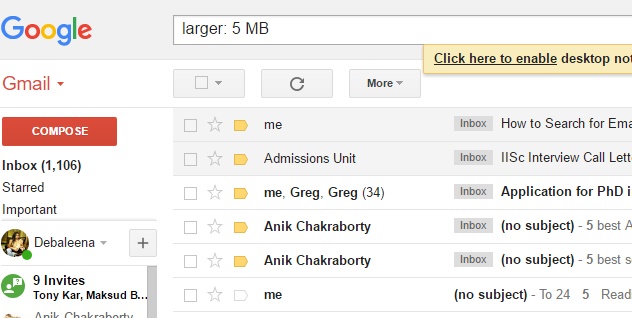
Here one things you must remember is that it’s important to write the MB term. The unit is important. If you don’t write MB at the end of the numerical value, he it will be considered as bytes.
4. If you want to search for emails smaller than a given size, then type the following syntax
smaller:size in MB
5. If you want to search for Mails within a particular range, then there is a different syntax
larger: size in MB smaller:size in MB
For searching mails larger then 2 MB but smaller than 5 MB, type the code as the following
larger: 2 MB smaller: 5 in MB
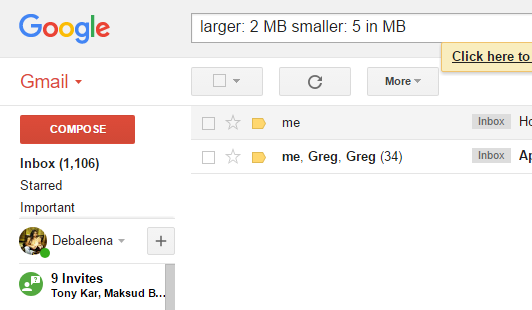
That’s all. Hope you liked the tips.


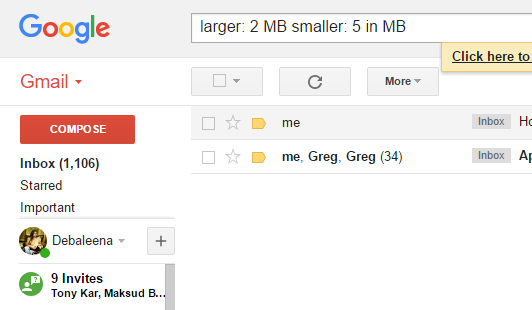




Leave a Reply