Hello folks, how are you doing? Today we have come up with an amazing software review that answers to one of the most asked questions on the internet about how to reset your Windows 7/8/10 password if you forget it. Firstly, there’s nothing to be ashamed of if you forgot your own laptop or computer password as this happens to everyone in their daily lives. But not worry, that’s exactly where ISeePassword Windows Password Mate has come to play and today, we will be using this fabulous tool to reset and bypass the password of your Windows computer.
That’s is correct. It is most certainly possible to reset the password of your computer even if you don’t have access to your computer using iSeePassword Windows Password Recovery Pro. This program not only reset the password of your Windows system but it actually completely removes and dismisses the password from your computer. In short, this tool erases the login screen from your computer and it gives you the facility to access your computer again. This program is totally safe and secure to use since no data will be harmed in your computer and you can use it to reset all kind of user accounts including local, administrator and root profiles.
This program has been tested in indefinite number of computers with different brands such as Samsung, Sony, Asus, Lenovo, HP, Dell, etc. and it has worked in all of them successfully. It also offers you to create a password reset disk using your USB driver or CD/DVD that you can use anytime and anywhere to reset password of your computer.
Now, let’s dig in and see how this program works.
Things that required making this program work:
-
- A new USB flash driver or writable CD/DVD with over 500 MBs of storage space.
-
- A rented or borrowed computer to make the reset disk.
- ISeePassword Windows Password Mate program.
How to use ISeePassword Windows Password Recovery Pro
The software is almost no brainer to use due to its astonishing design and easy to choose options but we would like to demonstrate how to reset Windows password through the following steps:
Step 1. A borrowed computer is required because your computer is currently locked and you can’t use it to make the password-reset disk. So, from the different PC, simply install the program and launch it upon installation. This step is easy and forward.
Step 2. Get an empty CD/DVD or flash drive to create the password reset disk. Make sure it is empty because this program will totally format your device.
Step 3. From the main interface of the program, simply click on “Burn CD/DVD” or “Burn USB” to burn the ISeePassword files to your selected device.

Step 4. Eject the password-reset disk after you see the “Burning Successfully!” message.
Step 5. Now re-insert it again on your computer that is locked and press “Del” to enter into BIOS setup. Here, you will be able to change the boot priority and make sure to put your password reset disk on #1 priority so that your computer can boot from it.
Step 6. Restart the computer and wait for the ISeePassword Windows Password Mate to launch on the screen automatically.

Step 7. You are almost done. Now, you should select the Windows version that you are using like Windows 7 or 8 or 10 or XP and choose the name of your computer account that is locked right now. After that, click on “Reset Password” with your mouse and reboot your PC.
That would do the trick, now you should restart the PC again and remove the CD/DVD or flash drive from your PC. You will be surprised to see that the password is totally vanished from the PC.
Summary:
iSeePassword Windows Password Recovery Pro has been rated highest as Windows password recovery programs currently available on the Internet. It is the only software that can crack more than 8 characters passwords which is mixed with special characters. And it is guaranteed that if your password is not removed using this software then you can have your money back. We will definitely rate this program 5 out of 5 due to its generosity and strong promises. We will recommend you guys to visit the official website immediately to check out the full benefits of this program.


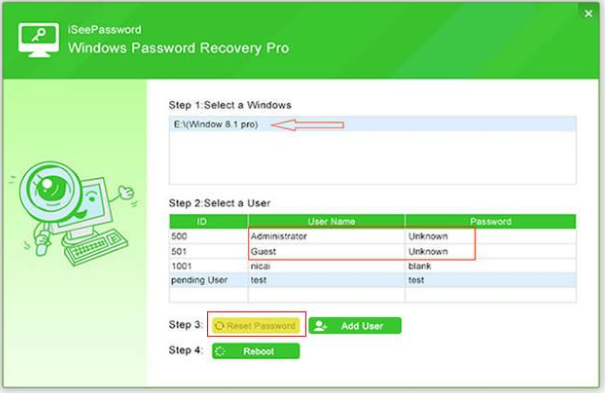





Leave a Reply