With much improvement on most “i”-products of Apple, iTunes seems to go ahead too little and too slow, and even the most loyal ifans could not help complaining about it. Due to its kinds of problems in use, such as crashes, complex operation and long loading time, iTunes is impressively among the list of least-favorite software on many sites. Especially for many Windows users, frequent install errors force them to give up.
[PayPal Contest]Have something stuck in throat about iTunes? Speak out your opinions by joining Meme King Contest about iTunes to win PayPal cash $1200 in total!
https://www.winxdvd.com/ios-android-mobile/itunes-contest.htm
Fortunately, we have many alternatives to iTunes nowadays, but what is the best iTunes alternative for Windows users to manage iPhone? Just read it below.
What is the Best iTunes Alternative to Manage iPhone for Windows Users?
To begin with, the best iTunes alternative – WinX MediaTrans must have a better compatibility with Windows, no crashes. At the same time, it also asks for a faster transfer speed, easier-to-use design and more powerful functions. WinX MediaTrans is exactly such kind of iTunes alternative software that manage iPhone more convenient without iTunes, helping users to manage photo, music, video, e-book, ringtone, voice memo, podcast and so on with diversification.

Why WinX MediaTrans is the best iTunes alternative?
- Specially designed for Windows users
Manage iPhone on PC in your most familiar way, fully compatible with Windows 10, 8.1, 8, 7 and Vista.
- Like a USB cable
Direct two-way transfer – operate as easy as copy-and-paste.
- Superfast speed
Launch with no delays, transfer completed in the blink of an eye.
- Freewheeling options
Add/delete music/video/photo individually or in batch.
WinX MediaTrans – Not Only an iTunes Alternative
WinX MediaTrans is a good management choice for Windows users to sync, backup, and transfer iPhone. More than an iTunes alternative, it gives what iTunes lacks. Let’s get to know more details.

Truly Physical Transfer, No Quality and Data Loss
In Windows users’ familiar way, you are able to achieve transfer between iPhone and PC straightway with this tool. All transferred files can be seen on iPhone and PC in reality and loaded on PC as same as iPhone, no file disappearing or missing strangely, no quality loss. Files transfer without not-find worries any more.
Non-iTunes Media Movable to iPhone with Auto Conversion
It is unacceptable that non-iTunes media won’t be playable after sync with iTunes. WinX MediaTrans can not only move non-iTunes media files to iPhone and also let them playable. The preset auto conversion helps you to convert music to MP3/AAC, video to MP4 and rotate it to full screen to fit the device automatically. Various media can be added into iPhone without format limits.
DRM Limits Removable – iTunes Purchases Playable on PC/Non-Apple Devices
The unique function of this software can remove DRM limits efficiently. Purchased media can be playable on PC or other non-apple devices, give you total freedom to control your own media files without constraints. You can enjoy your music/video everywhere.
Customize Your Own Ringtone, Manage Music as you wish
WinX MediaTrans supports cutting any music within 40 seconds to a ringtone. Hence, you can select any part of your favorite music to create a special ringtone. It also supports manage music and playlist follow your inclinations. You can add/delete music/playlist or edit music info selectively or in a batch mode.
Turn iPhone to be a Flash Drive, Backup faster and easier
Your iPhone can be a flash drive with the help of the software. Any format file can be stored in your iPhone, such as Word, Excel, PPT and so on. Very convenient for you to backup any format files instantly. Just package all your needed files in your iPhone, bring them to anywhere you want to go.
With such a wealth of useful features, WinX MediaTrans can help you manage iPhone better on Windows. In addition, it is user-friendly and totally clean, without any virus or plug-ins.
Why not free download this iTunes alternative tool now to enjoy?



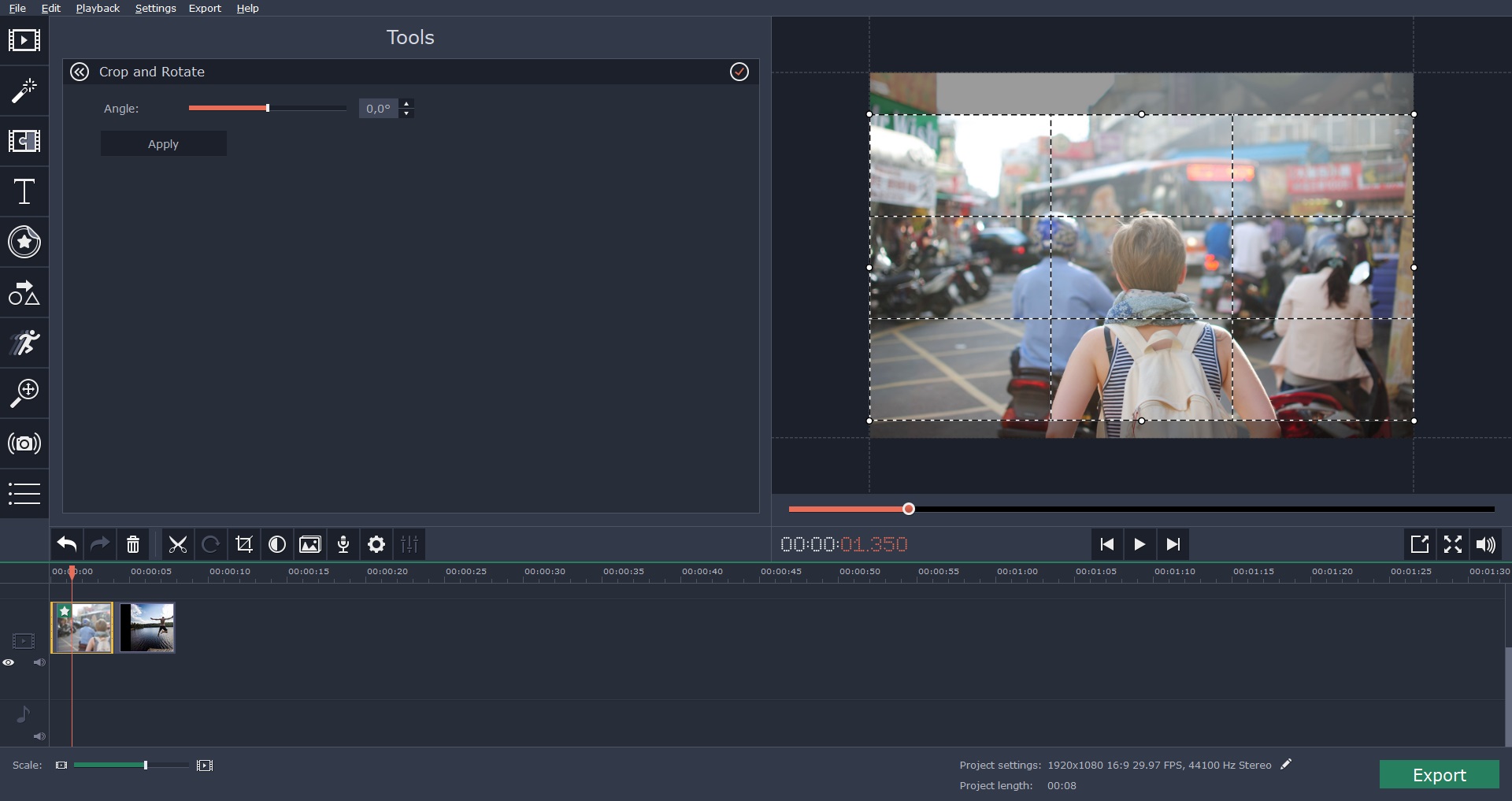




Leave a Reply