Facebook has started a new feature called Memories On this Day. IT reminds you the posts you updated, the snaps you shared on a particular day for every year since you joined Facebook. The new feature has become very popular as who won’t love to be reminded of the good old days? Facebook sends the memories either occasionally, or regularly. The first time Facebook provides you a memory, it asks you if you want to get reminded every day. If you select yes, then the memories will ping you every day. However, not every one loves to rejuvenate memories. For them Facebook has also made provisions to turn it off. Again, if you are not getting the On This Day notifications every day, and you genuinely want it, you can turn it on too! The following few steps will enable you to turn on, turn off or personalize On This Day notifications on Facebook. Here I have given the process for Android platform but the same process applies for iOS and other platforms also.
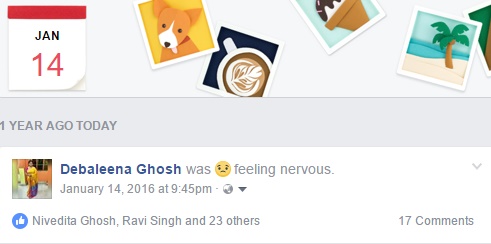
Steps to Turn On/ Off On This Day Notifications on Facebook (Android)
1. Open Facebook app and tap on the hamburger icon to open the Settings.
2. Now click on Settings.
3. Next, click on Account Settings.
4. Go to Notifications.
5. Select On This Day.
6. There will be three options “All Memories”, “Highlights” and “None”. If you want to turn off notifications, then select None. if you want only memories with top friends, then select Highlights. if you want notifications of every memory, then select “All Memories”.
That’s all!


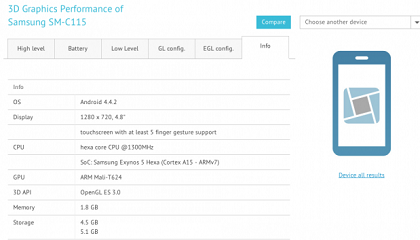



Leave a Reply