Almost everyone is concerned about the personal privacy in the modern world. There are many data criminals who can use your data to their own advantage and first of all we even lock our phones to avoid an odd situation between our loved ones and us so when the question is about selling, giving away or recycling our phone, we definitely want to make sure that our personal data doesn’t go in the hands of a stranger or even a loved one in some cases so we should be careful about deleting each and every personal information from the phone that belongs to us and there are many ways to do it.
Manually Deleting Your iPhone Data is Not Enough
The first and very basic way is to do it manually but it is a lengthy process and we can never be sure if something is left to be deleted. You might have deleted the pictures but forgot to delete few thumbnails or you might have deleted your personal text files but forgot to delete some cache from the system. The list is long. So the question is how to be sure that all your personal data is removed before your phone is owned by somebody else.
There are many apps available in the market that will do it for you but if you don’t trust them all and have doubts, we can even recommend you something to choose from if you are a novice. Just look out for Safewiper iPhone Data Eraser in your app store.
Main feature of SafeWiper for iOS
This SafeWiper for iOS facilitates you to erase 100% of your data in almost no time and the best thing about this app is, the data which you erase will become unrecoverable. They are one of the oldest data eraser in the market and they even claim to be the first one.
Not only they help you to erase data on iPhone, iPad and iPod. It supports 22 file types like photos, music, videos, login information, cache or anything you wish to erase from your phone, they also make sure that all your personal information like banking information, emails or even browsing history is secured aside and stays with you.
Steps on How to Wipe Your iPhone Clean without Recovery
Step 1. Of course, you need to download and install the Safewiper iPhone Data Eraser on your computer, and connect your iPhone to PC via a cable.

Step 2. One your iPhone or iPad connects successfully, it will shows your device information on the program. And give you three wiping option. Choose the “Erase All Data” tab, Click the “Erase” button and then in the next window you will be asked to type “delete” into the box to confirm.
Step 3. The program provides 3 erasing levels. You can choose the one that suits you best. We recommend Medium Level.

Step 4. click Erase button and wait it to wipe your device. After a while, all of your data will be erased from your iPhone, and you will get a new device.
The other feature of program is erase deleted data, it means it can erased the data you’ve already deleted. Like photos, messages, contacts, call history and others. For example, if you need to delete photos from iPhone completely, then you can select the option Erase Deleted file.
They even provide good support to give you the solutions to your problems and answers on sales and technical FAQs. You can even retrieve your registration code in case you lose it. To help you more, they provide online tutorials and step by step guidance to use the app so you never get confused in using the app right way.
They are very transparent about their refund policy and other details and they have even mentioned it on their website so trust id definitely not an issue.
If you like this app or you are a regular user and satisfied with their services, you can even see other products which are mentioned on their website. Hope this brief article helped you in successfully erasing your data from your phone. Have a nice day and stay safe.


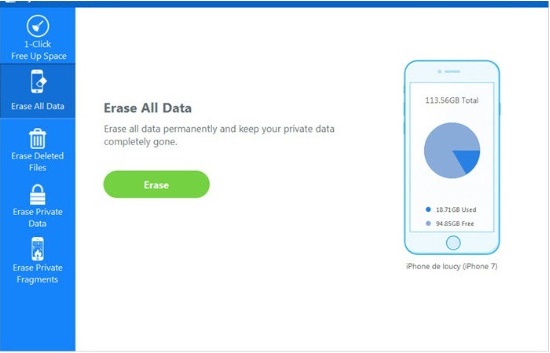




Leave a Reply