Nowadays, most coffee shops and restaurants have public WiFi networks for customers. No matter WiFi and internet can ruin a good meal or a conversation, but the popularity of these restaurants and eateries depend on the infrastructure and free high speed internet is an important criterion. Now, we all know that free internet is very much desired, but it also imposes security threats on the machine. It’s not that free internet is always the plinth of any hacking or any illegal activity, but it’s true if any one wants to harm you, he/she can. For that the network must be either vulnerable, weak to be susceptible attacked or the main network must be the base of corruption. Hence, the place depends much on the safety. If you are using the free wifi at the airport, then you may rely on the Wi-Fi as international airports are always under safety surveillance. But if you are at a shabby coffee shop, then you may refrain from using internet for the better.
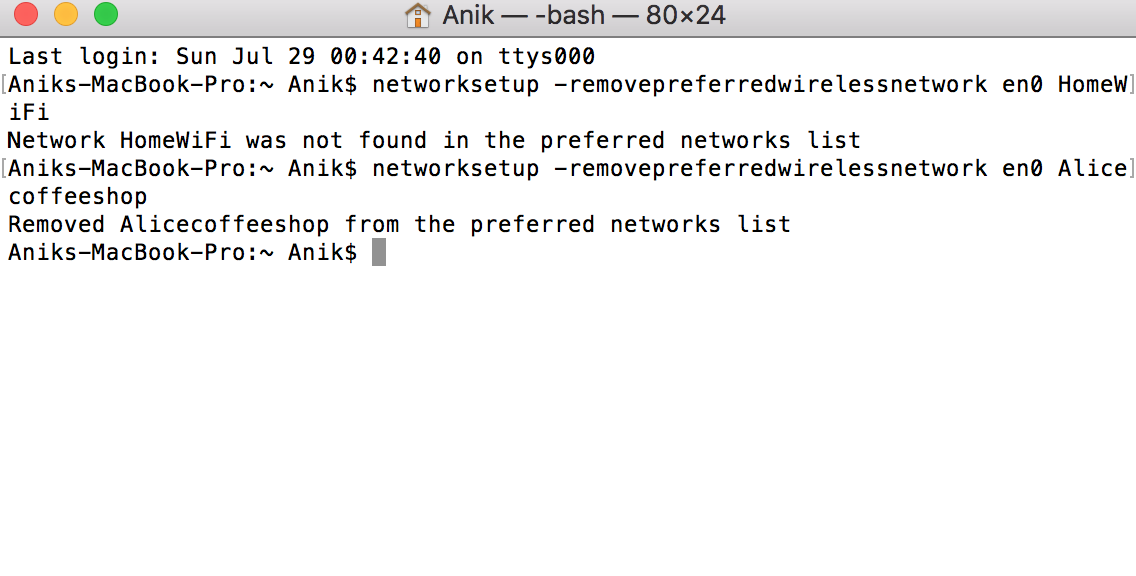
If you want to make your macOS ignore a public network, you can do it quite easily. This method is applicable for public WiFi networks that aren’t saved on your MacBook. When you’re in range of a public network, and the Wi-Fi signal strength is strong enough, your device will attempt to connect to the open network. Such automatic connection is not always deserved. Hence, this article will serve your purpose.
1. First, open Terminal. Type the following command and run
networksetup -removepreferredwirelessnetwork en1 SSID
2. Now, replace ‘SSID’ with the name of the network that you want your Mac to ignore. The Public WiFi you want to keep away will have a name. Suppose, the name of the Public Internet is xyzCoffeeShop, then the command would look like this:
networksetup -removepreferredwirelessnetwork en1 xyzCoffeeShop
This command works fine most of the time. If unfortunately it doesn’t work, then replace ‘en1’ with ‘en0’ and try again.
That’s all!







Leave a Reply