macOS Big Sure has been out in market for a while, but big mac updates never get much attention as that of the iOS updates. There are many exciting features and UI changes made by apple in the Big Sur, and still, be some features that you’re not aware of. In this article, we shall be pointing out a few useful Big Sur feature that you might not be aware of.

Useful macOS Big Sur features:
- AirPods Auto Switching: This is an excellent feature that allows you to seamlessly switch the AirPods automatically between your Mac and rest of the Apple devices such as iPhone, iPad. Earlier we need to manually switch the devices, with Big Sur you shall see the true potential of AirPods which is integrated closely with the Apple Ecosystem. You might encounter some bugs during the transition, but yes Apple already looking into the patch.
- Drag and Drop Menu Bar Icons: With Big Sur, you can now drag and drop any of the options from the all-new control centre to the menu. The whole idea was to allow the user to customize the user interface and access the one-click menu bar toggles. This feature works well with Now Playing, AirDrop, DND, and more.
- Enhanced Voice Memos: The Voice Memos app has some productive enhancements that let you record memos by automatically reducing the background noise and echo with a single click. You have an option to use the Smart Folder for better organization.
- 4K YouTube Videos: Processor of a device always doesn’t mean better performance. Apple is known for its proper hardware and software integration, now with Big Sur, you can seamlessly stream the 4K Youtube Videos. The Big Sur now supports YouTube’s VP9 codec and this feature is disabled for older macs.
- Resize Widgets: Big Sur has got new improvements and customizations with regards to the widgets. You can right-click on the widgets and resize them as per your convenience.
- Silent Notifications: In the Today Center you can right-click and select the “Deliver Quitely” option to silent all the notification with just one click. No further app notification will pop on your screen, rather they all shall be delivered silently in the notification list.
- Message Effects: Message app in Big Sur is same as that of iOS Message app with all the features such as find GIFs and insert photos. You can explore this by clicking on the little “A” button aside from the text box.
- Disable Tinting: Sometimes you might need a customized dark or light mode that matches your brightness requirement. This is possible if you disable the window tinting under General section of System Preferences.
Conclusion:
In this article, we have walked you through some of the exciting features of the Big Sur update. Let us know in the comment section about your favorite features of Big Sur.


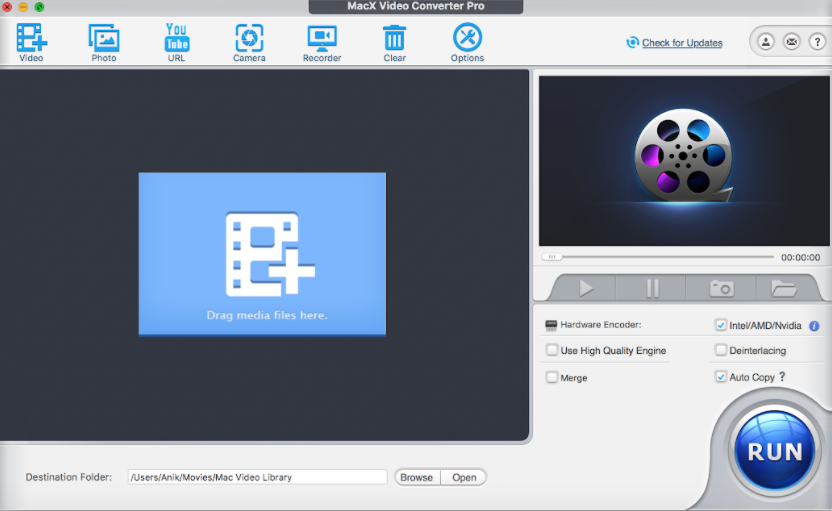




Leave a Reply