Facebook messenger has been replenished and rejuvenated several times and added many features in the application. As you are already aware that there is a voice call and video call feature on Messenger app, you must be also aware that missing calls from friends have become a routine. We often miss voice calls or video calls from friends while we are at the office or at work. Once, we miss, we miss them forever. We think that we shall get back to them once we are free. But we completely forget to call back or reply to the messages. So, for all those forgetful minds like me, Facebook messenger has started another new feature. With this, you can schedule a call or video conference with the friend and Facebook messenger will remind you about your promise at the scheduled time. Isn’t it amazing? Let’s see how you can do it.
First of all open the Facebook Messenger chat. Suppose you have missed a call from a friend. A messenger will display two options along with the missed call alert, call back or schedule a call.
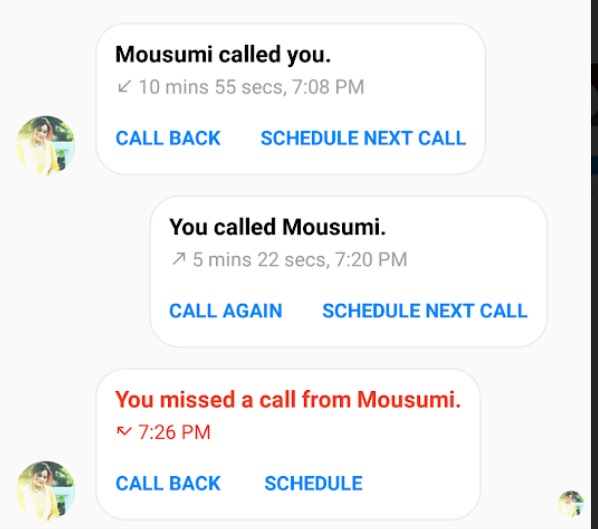
Select Schedule a Call or Schedule.
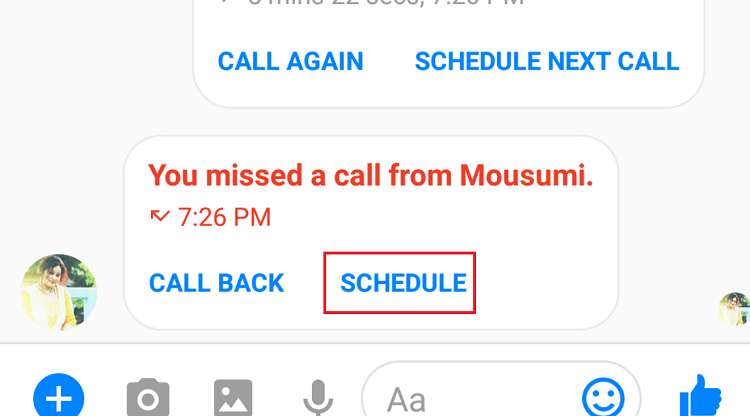
Set the date and time.
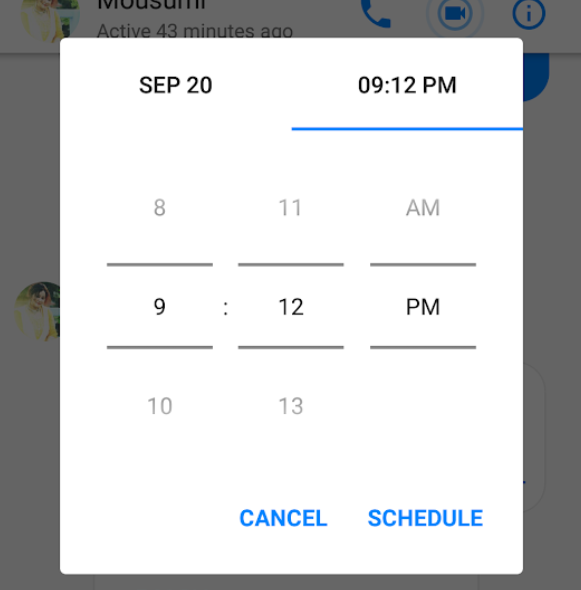
Click on Schedule.
You’re done. You will vet a notification in the chat that a reminder has been set for the scheduled call.
That’s all!


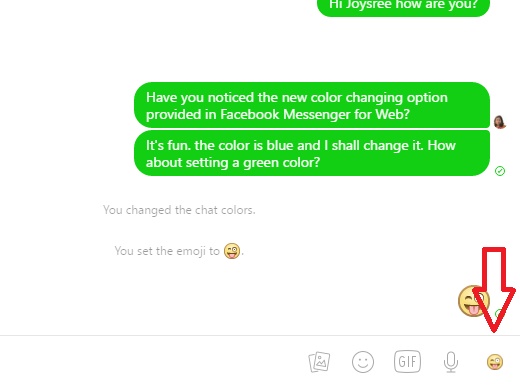



Leave a Reply