Facebook has ameliorated many settings and options for its Android and iOS apps. The features are similar to that of Instagram Story. Facebook is just copying everything tip to toe from Snapchat and Instagram. Insertion of friends’ name on an image is a new addition and is well appreciated by users. You can now get the essence of Instagram and Snap Stories in Facebook App too. To access this feature, all you need to do is update your Facebook app. The feature has rolled out for both Android and iOS. Once you’ve updated it, you can add locations, time, emoticons, or the name of the place and change its style.
The process of inserting time to Facebook uploads is very simple. Open Facebook, create a new post where you have to select photos to upload. You will find a number of options in the form of stickers. Choose the Event option. Type the name of the Event in the search panel. Click on the desired event. Then upload the snap. The event feature is not available in every region as of now, but will soon roll out in other parts.
Steps To Insert Event In Your Facebook Uploads for Android
1. Open your Facebook app and go to your Nwsfeed. You will get the “Write A Post” pane for uploading snaps and creating posts. Tap on “Add photos/videos” option. Select the photo. There is an Edit option at the bottom of the photo. Tap on it.
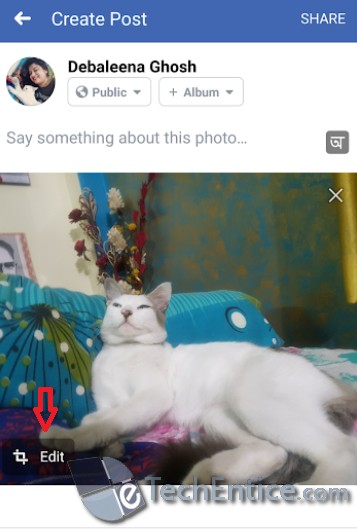
2. You will get a lot of options at the top and bottom. Select the smiley type of square icon located at the top of the app screen.

3. Now tap on the Event option. You will be asked to search for the event. When you get the desired event choose it. The event will be imserted. Upload the snap then.

That’s all!


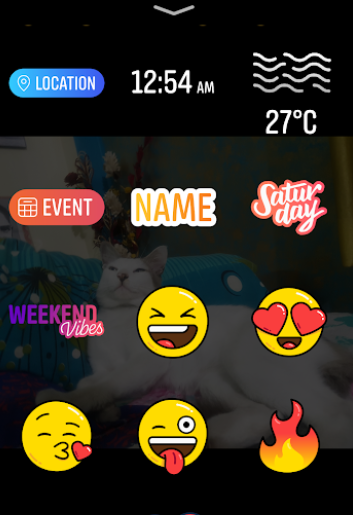





Leave a Reply