We know that Gmail now allows us to add multiple email accounts attached to our primary mail account. This makes it easy to deal with so many mails from different IDs. Users can add email IDs of not only Google, but also of Yahoo, Microsoft, outlook etc. The main advantage of this feature is that you don’t need to log out and log in with different email accounts. You can check all you emails from all accounts under one roof. The mails definitely remain in their respective mail boxes, so don’t confuse that the mails will get jumbled up. The general process of opening the additional accounts is to open your default account and then go to your Profile image located at the top right corner of the interface. You’ll find all your mail accounts. Tap on the one you require to access.
Now if you access all the mail IDs almost every day, then there is a shortcut for you. You can open the additional mailboxes straight from the URLs. Each mail account you added is assigned a serial number by Gmail. The default Gmail account has the serial number ‘0’. The other mail IDs get number based on chronology. The Gmail or Hotmail or Yahoo account you added first will get serial number 1, then the email account added next will get number 2 and this will continue.
Now check the Gmail URL from your default account. It’s https://mail.google.com/mail/u/0/#inbox.
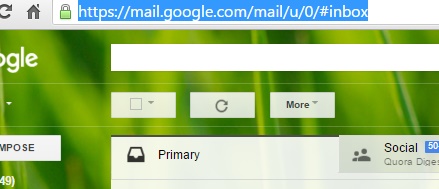
The other email Id URL is https://mail.google.com/mail/u/1/#inbox.
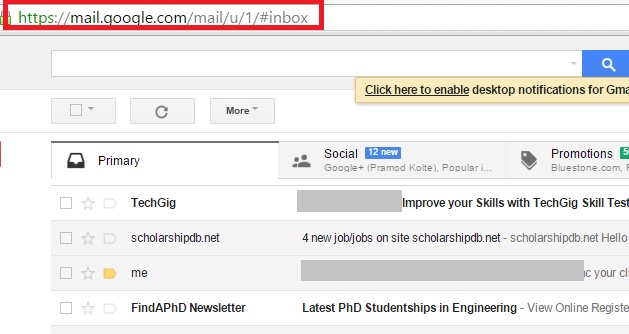
Now you see the analogy!
You can open any additional mail account or the default mail account just by altering the serial number from the address bar.


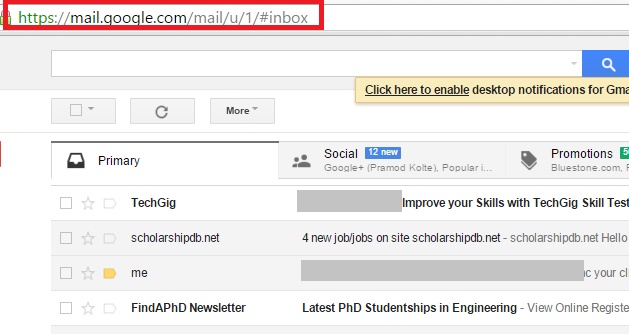





Leave a Reply