Facebook Messenger App for Android has introduced a Dark Mode. Now, most platforms and applications are introducing Dark Mode in their interfaces for a number of reasons. The Dark Mode saves your battery by turning off the backlight in the interface. Besides, dark mode protects your eyes from unnecessary scorching backlight. In addition, a change in the look of the interface is always welcome. If you use Facebook messenger app, you can enable Dark Mode on it. The process is very simple. You can disable it and revert back to the normal mode any time.
Steps To Turn On Dark Mode In Facebook Messenger App On Android
Open Facebook Messenger app. Tap on your profile image icon at top left corner of the app page.
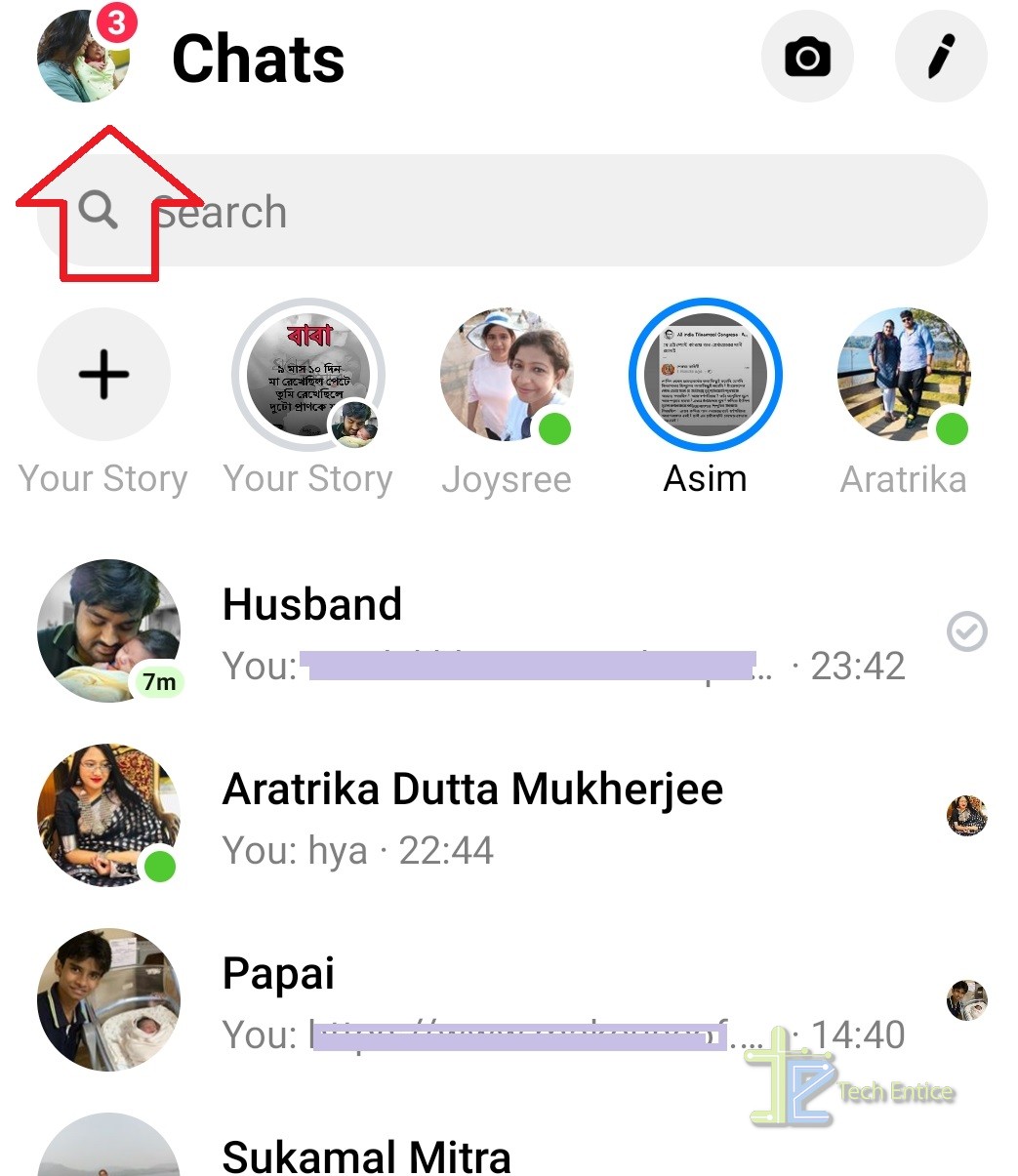
Under your profile image, there is a Dark Mode option.
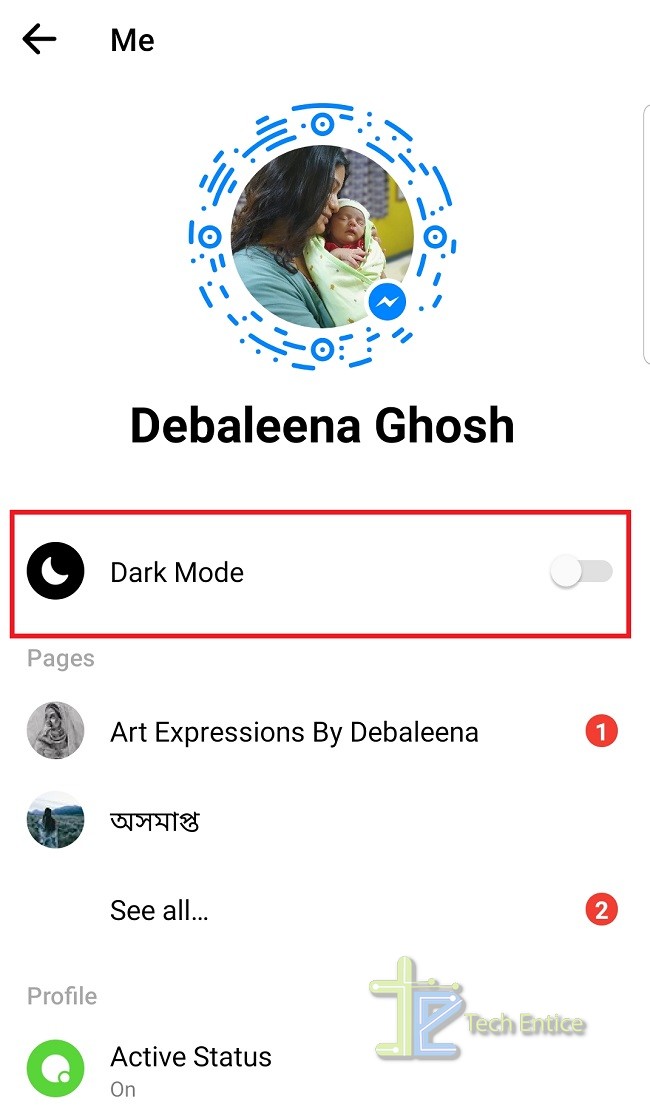
Tap on the slider fromleft to right to turn on Dark Mode.
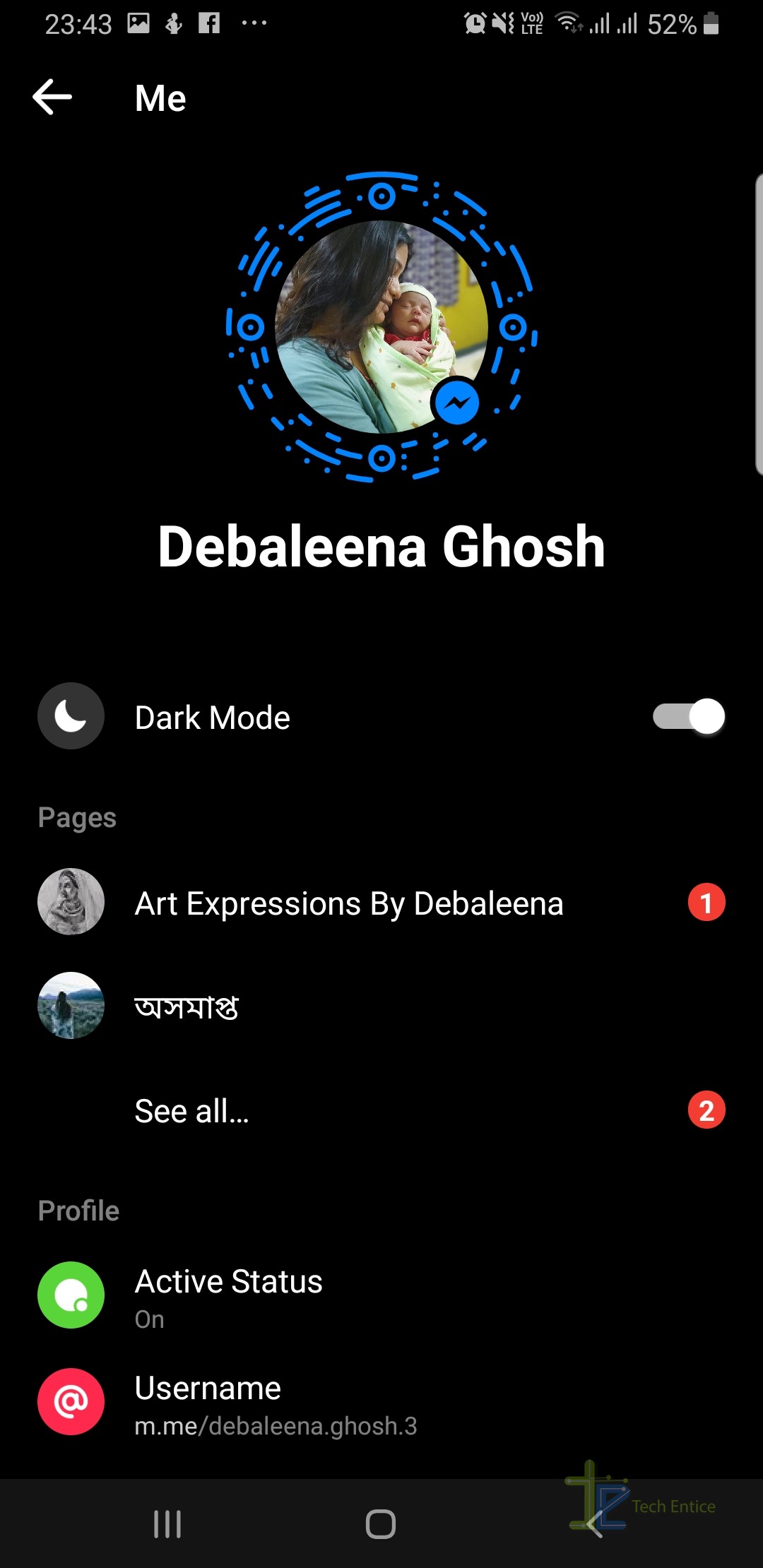
The dark mode is on. To turn off Dark mode, simply tap the slider from right to left. That’s all!







Leave a Reply