You must have noticed if you are a smartphone user, that if an app has been installed, then request to review and rate the app pops up from time to time. This is done to increase visibility of the application in the application store. Be it Android, or iOS app, every app asks for user rating and feedback. Based on user experience with the application, the developer improves several features and ameliorates various features of the applications. In iPhones or any iOS devices, when a user installs an app from the App Store, the App Store asks the users to rate the app. These Rating requests help the apps to gain popularity in the App Store and also leaves space for improvement.
So, you know the importance of app rating requests now. No matter How irritating it may seem, but it is important for the development and betterment of the app. Still, if you are not quite convinced by the reason, iOS allows you to stop getting such app rating requests completely. The feature is very much there in your iPhone in case you have not noticed.
To stop app rating requests in App Store, follow the simple steps:

1. Open Settings.
2. Go to iTunes and App Store.
3. Scroll down and find out ‘In-App Ratings & Reviews’.
4. Turn it off by moving the slider from right to left.
That’s all. Now you can follow the same process to turn on the app rating requests in iTunes and App Store.


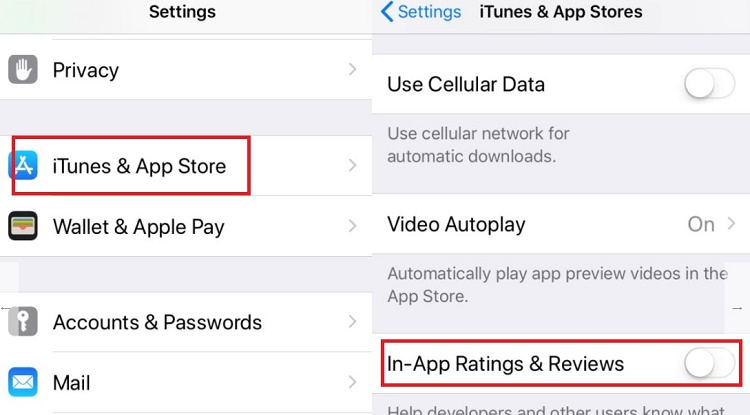





Leave a Reply