As the rate of hacking and compromise of security are increasing at a rapid rate, it is extremely important for users to adopt extra security measures. One of the commonly used, yet effective, safety measures to fight hacking is the two step authentication. Nowadays, even passwords are not safe and hence, it is insufficient to use only passwords for protecting the integrity and security of your devices. It is not that passwords have no utility. A strong password provides you great security but the problem is that users often fail to create strong passwords. Most of the times, they end up using names of their pets, their birth dates, etc. Ideally, a strong password should contain a combination of alphabets, both small letters and in capital, Special characters and numbers.
Still, if are having an issue choosing the right password for you, then you can use one password for everything. The Chrome password tool is here to assist you. We all know that Google Chrome has a password manager, but very few know that, Chrome also has a password tool that helps you to generate strong passwords. To utilize the tool, you first need to enable the extension feature.
So, first, open Google Chrome and type chrome://flags in the search box. Hit Enter.
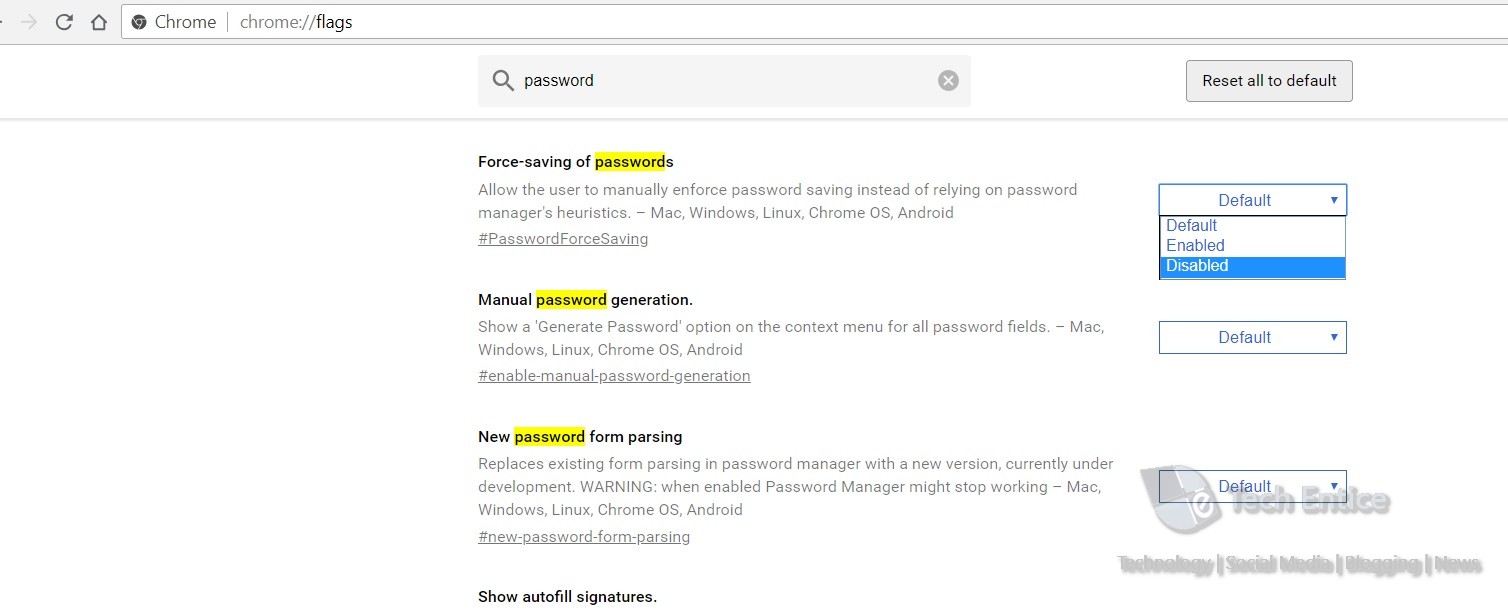
This will open the Chrome Flags page. Now, you have to search for Passwords and you will be able to find a flag named Force Saving of Passwords.
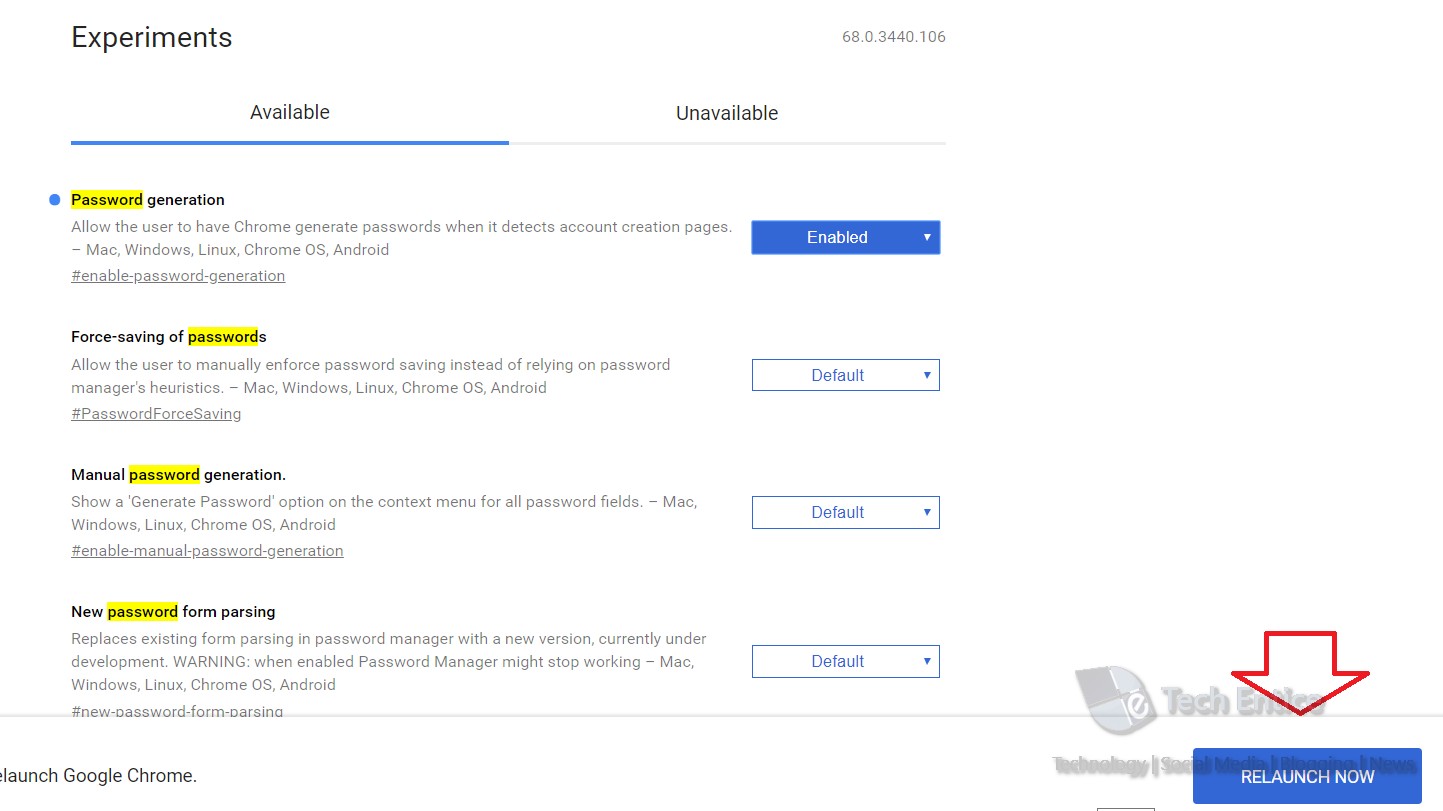
Now, open the drop down box associated with it, and select the Disabled option. Relaunch Chrome.
That’s all!


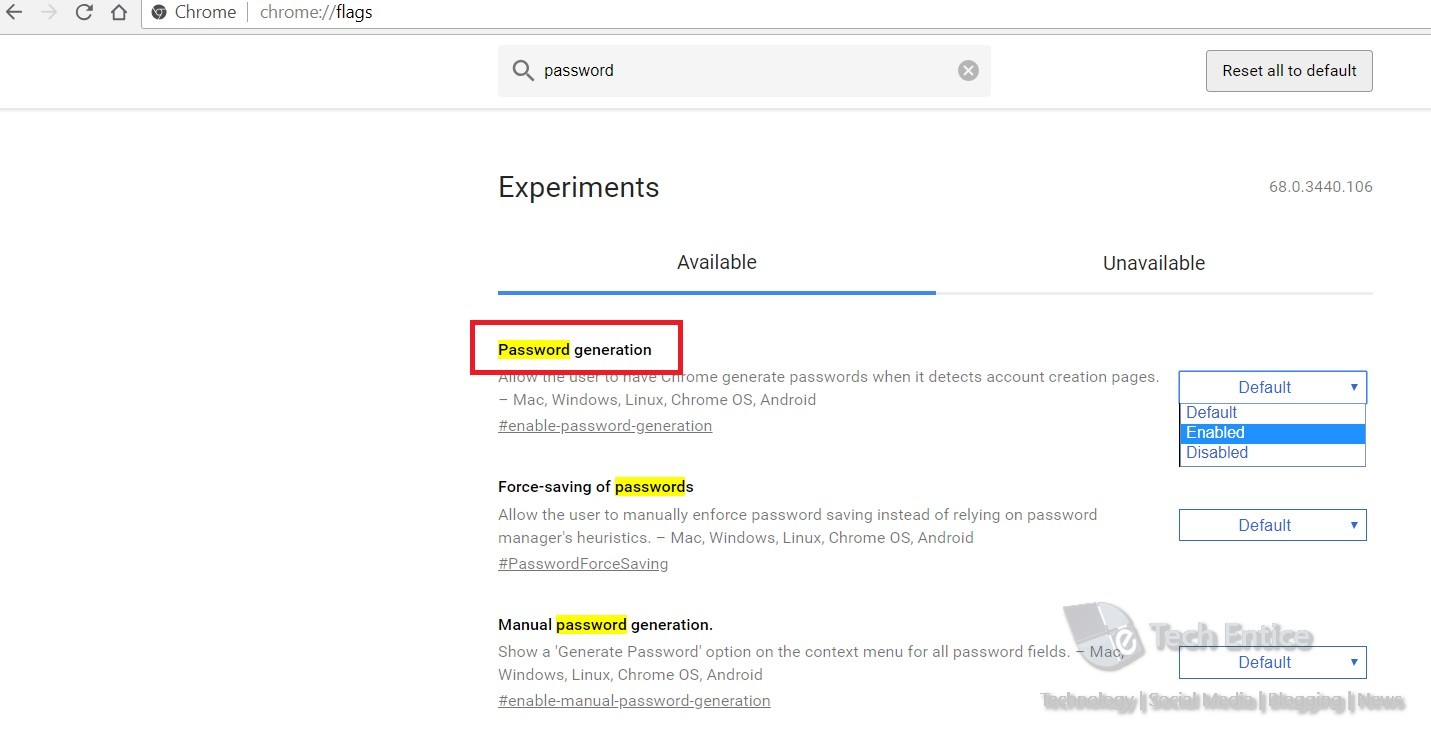
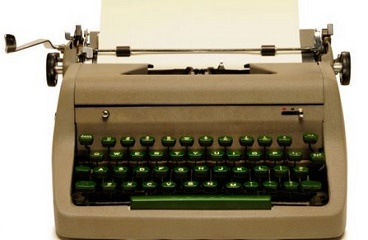




Leave a Reply