
In this virtual world of today, people are mostly dependent on messenger tools. Well, WhatsApp is one such app. I guess, every person I know uses WhatsApp or is at least aware of it.
The game of blocking and getting blocked has also become common. You may at times find that all of a sudden you are unable to send messages to a particular contact and it is just not going through. You may suspect getting blocked in that case.
Also Read: How To Block Group Invites In WhatsApp?
How to know if you have been blocked on WhatsApp?
It is very simple to know that you have been blocked on WhatsApp. Of course, WhatsApp itself never notifies you the same. But there are obviously multiple ways to find out if you have been blocked on WhatsApp or not. And yes, there is no way you get out of it and unblock yourself if the other person there is not willing to do so.
So let us see the different ways to get to know of that.
Attempt to make a call or send a text
This is one strictly assuring way to check if you have been blocked or not. You can try by sending a message first. If the message you sent appears along with only one tick mark instead of two, there might be one of two reasons. First, either the person you are trying to reach is not connected to the internet, or the person has blocked you.
But when is it about calling the person, it might not be a sure option though. Becasue, WhatsApp will allow you to hear the ringing sound but you will se “calling” instead of “ringing”. This might appear as if the person is offline.
Popular Post: How To Enable Fingerprint Lock On WhatsApp?
Check how their contact details looks like
You can get to know a lot from a person’s contact details. The same will also help you to know if you have been blocked or not. Once you click on the contact details, you might want to check their profile picture. If that suddenly went missing, you probabaly have been blocked. There is a good chance that the person might not have had any profile picture at all. You can also check the last seen. Because if it was showing earlier and stopped displaying suddenly just like the profile picture.
Try adding the contact to a group
This way you can be completely sure that the person has blocked you. To do this, you have to go to contact list on whatsapp and create a new group. From there, you can add contacts to form a new group. Once chosen, click on the Green Right-Arrow button. If you follow the group forming steps and succesfully created a group, you might want to check if the contact exists there or not. If not, then you have been blocked.
If you have been blocked, you might be warned by WhatsApp that adding the contact was not possible.
Checking the Last Seen
As mentioned above, checking the last seen is also an option. But there might be a good chance that the person has just disabled the same for other people to view. This is not a sure method, but you can always try this combiningly.
Although adding the contact to a new group can be a sure shot way, many people don’t go for it. It is a lengthy and can be messy at times. So, if you check other methods, all combined together, you will be able to clearly know that you have been blocked or not.



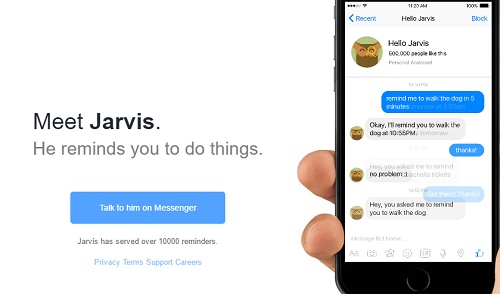



Leave a Reply