Instagram is a popular photo sharing social media where billions of users share their images throughout the day. If your Instagram account is private, then your images are only shared with your friends. But if your profile is public, there is a high chance that your images can be spammed with links from spammers or lewd comments by creeps. In both these cases, it is important to remove the lid and unnecessary comments. If you are popular or a celebrity or a user with a good number of followers, then you must be aware of the problems with creeps.
There is a plausible solution that can help you lessen the problem is filtering comments. You can do it in two ways. You can either turn on auto filter that will filter the abusive comments or turn on manual filters where you can set the keywords to be filtered.
The first option is easy to follow whereas the manual option is a bit tedious. But the manual option is more effective as it gives you the freedom to set customized keywords. By this process, you can also turn off spam posts by filtering the typical spam keywords. Check out the article to know details.
1. Open Instagram, go to your Profile. Tap on the gear icon to open settings.
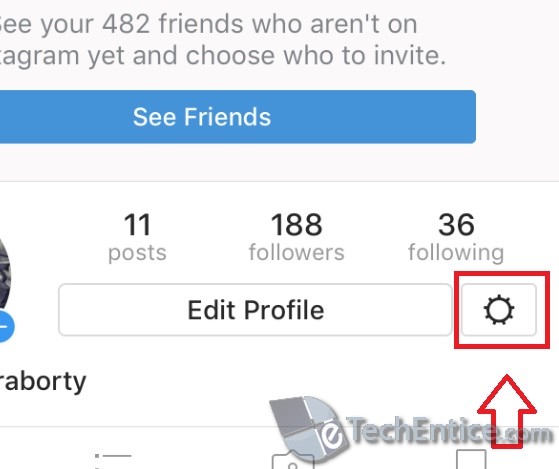
2. Now scroll down and tap on Comments
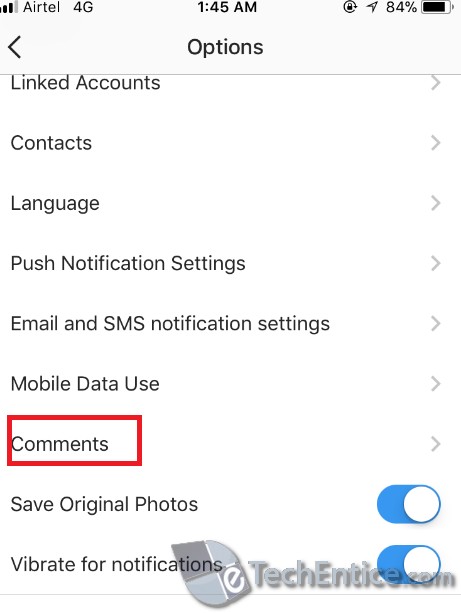
3. Under manual filter, you will find Enable keyword filters. Tap on the slider to turn on keyword filters.
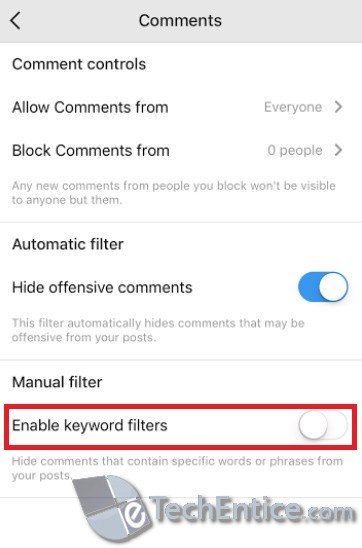
4. Now type the keywords in the space provided.
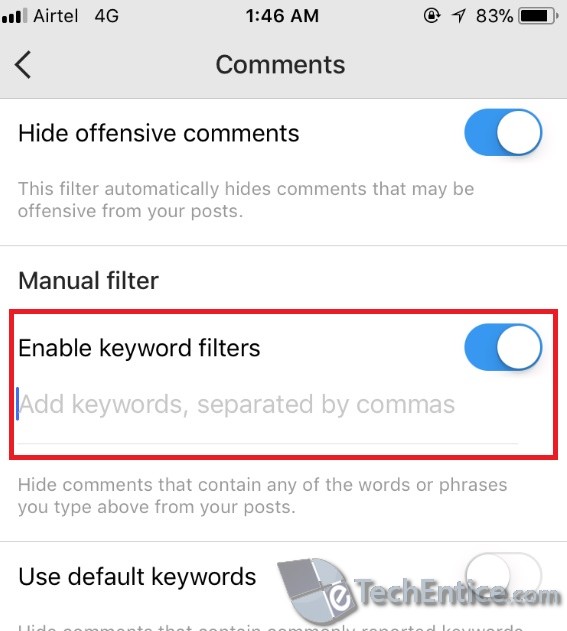
That’s all.


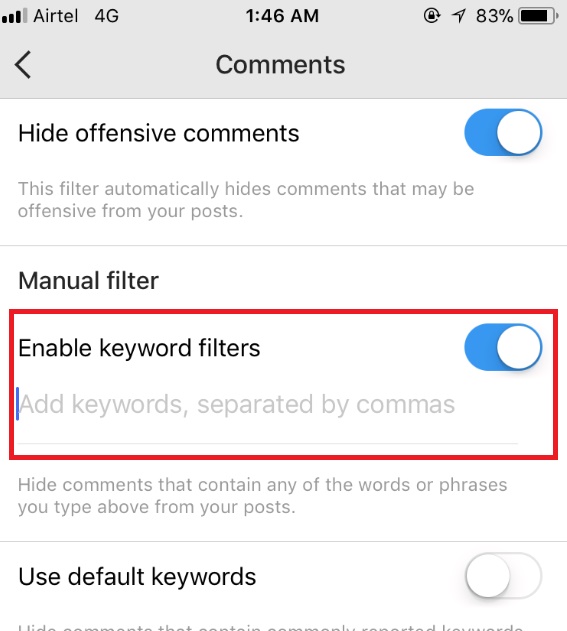
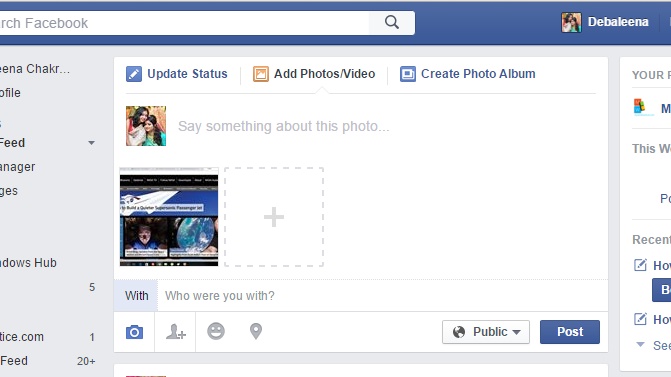



Leave a Reply