Android devices have auto-connect option enabled for Wi-Fi settings. When auto connect is enabled, whenever there is a known or previously connected Wi-Fi network, your phone automatically connects to that Wi-Fi network. You need to connect to the Wi-Fi for the first time and from then, it will get connected automatically everytime you are in the vicinity of that particular network. Sometimes, you may need to disable the auto connect. For example, you are playing a game on your smartphone and you find that the Wi-Fi strength is flickering. As your Android smartphone will try to connect to the strongest network available, it will keep on switching from Wi-Fi to mobile data or to another Wi-Fi, whichever is the strongest among them. Your connectivity while gaming will get disrupted and you may face difficulty in executing the game flawlessly. So, the best idea is to turn off auto-connect to Wi-Fi for sometime. You can turn it on anytime you want.
In the following article, I shall show you how to disable auto connect to Wi-Fi and enable it back.
Steps To Disable / Enable Auto Reconnect To Wi-Fi On Your Android Smartphone?
The process of disabling Auto Connect To Wi-Fi is very simple. All you need to do is long press on the Wi-Fi icon on the Quick Settings Panel. The Wi-Fi network you are connected will appear. Tap on it to open the options. You will get information about speed, IP address, auto connect etc. You will see that the Auto Reconnect option is checked. Tap on the radio button to uncheck it.
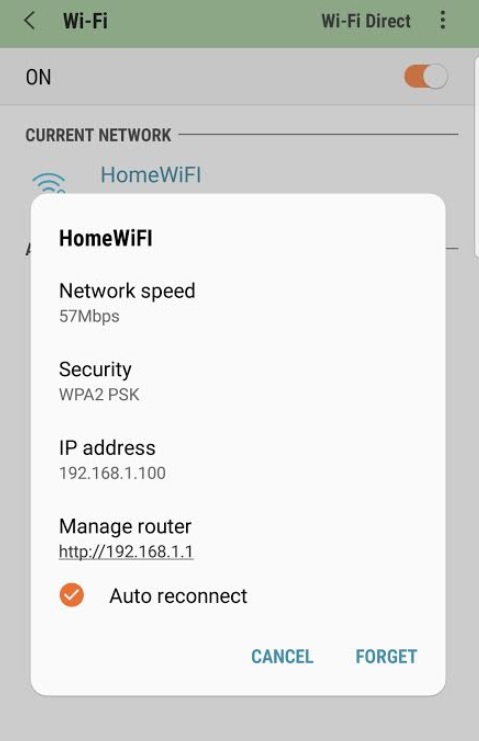
Again if you want to enable the Auto Connect, just follow the above step and check the radio button beside the Auto Reconnect option.
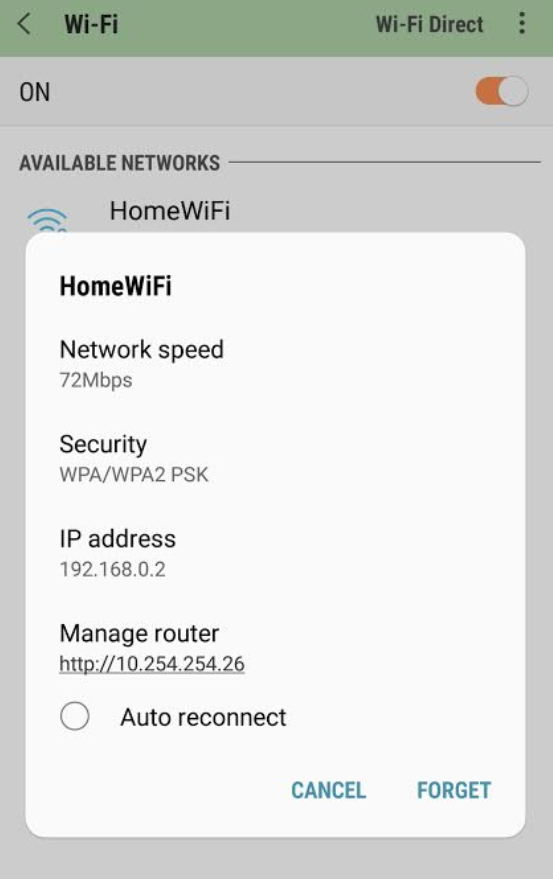
That’s all!








Leave a Reply